In vitro Pharmacology
Powerful Recording and Analysis Solutions for In Vitro Pharmacology
Record data from tissue bath, isolated organ, Ussing chamber and field stimulation experiments.
Full range of tools and automated analysis routines for many laboratory applications
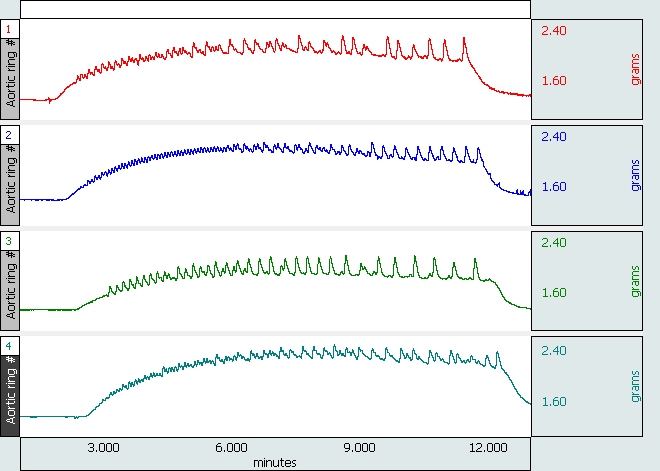
Automated Marking & Analysis Routines
Record data from tissue baths, isolated organs, Ussing chambers and micro-electrode recordings. AcqKnowledge® provides a range of tools and automated analysis routines for many laboratory applications. Predefine event marks for dosing regimens and experimental protocols, control devices such as syringe pumps and ventilators based on the physiological data. Stimulate tissue preparations, nerves and pace a heart or ventilator. AcqKnowledge® provides options for display, analysis, control and stimulation.
Try physiology research tools in the free AcqKnowledge Demo
See More...Hardware Packages | In vitro Pharmacology
Hardware Bundles are complete solutions for the specified application. Choose your preferred platform and bundle, then click "Request Pricing" to request an estimate, add/remove items, or complete purchase. If you have questions about specific items, click through to the product web page for details and specifications, or contact your Local Sales contact.
Animal
-
MP36R System plus tissue bath with heating circuit
Animal | In vitro Pharmacology
MP36R with AcqKnowledge plus tissue bath and heating water circuit
-
MP160 System + Tissue Bath with heater & Force transducer
Animal | In vitro Pharmacology
MP160 System with AcqKnowledge plus tissue bath, heating water circuit and force transducer
MP36R System plus tissue bath with heating circuit
- 1 x MP36R Systems
- 1 x Modular Tissue Baths
- 1 x Heating Circulators
MP160 System + Tissue Bath with heater & Force transducer
- 1 x MP160 Data Acquisition Systems
- 1 x Modular Tissue Baths
- 1 x Heating Circulators
- 4 x General Purpose Transducer Amplifier
Details
Featured In-vitro Pharmacology Analysis Solutions
Tissue Bath Monitoring
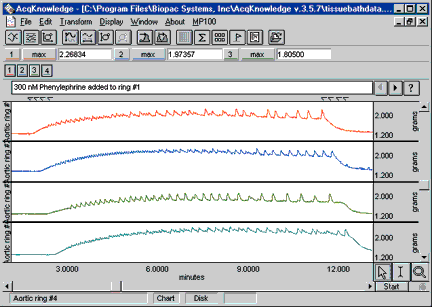
Record and analyze tissue bath data from preparations such as aortic rings and ileum. The AcqKnowledge® Event marking system can be preconfigured to match the experimental protocol allowing markers to be entered at the appropriate points in time. The software can identify the event marks and automatically take measurements at those points. The display allows you to simultaneously view both the trend and zoomed data. It is even possible to pause the display and compare earlier responses to the current data.
Monophasic Action Potential
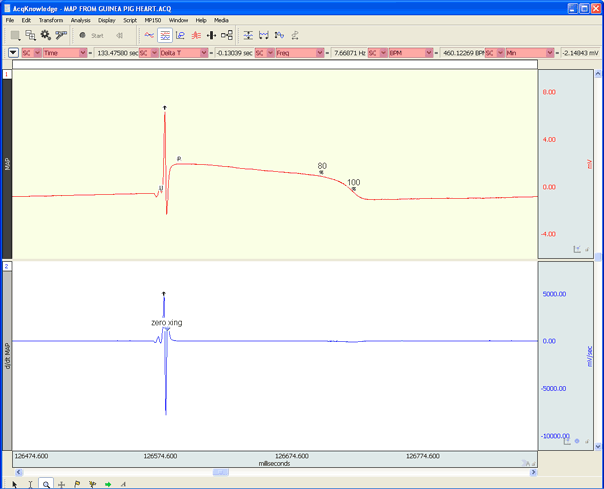
A fully automated analysis routine provides a cycle-by-cycle analysis of the MAP signal. The software scores the waveform to identify the appropriate points of the signal, measures the data, plots the results and exports them to a spreadsheet. The software will report values for: 100% recovery period, dv/dt max/min, end diastolic voltage, maximum and minimum voltage, BPM, stroke amplitude and a user defined recovery period.
Langendorff and Working Heart
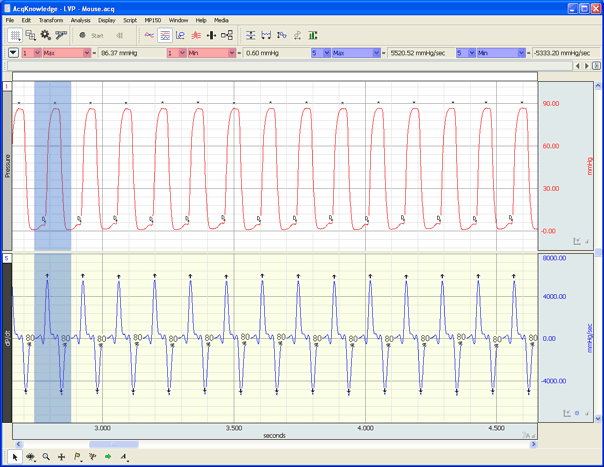
AcqKnowledge® includes automated analysis routines for blood pressure and left ventricular pressure and will display the results as new channels along with exporting them to a spreadsheet for further analysis.
Isolated Lung Studies
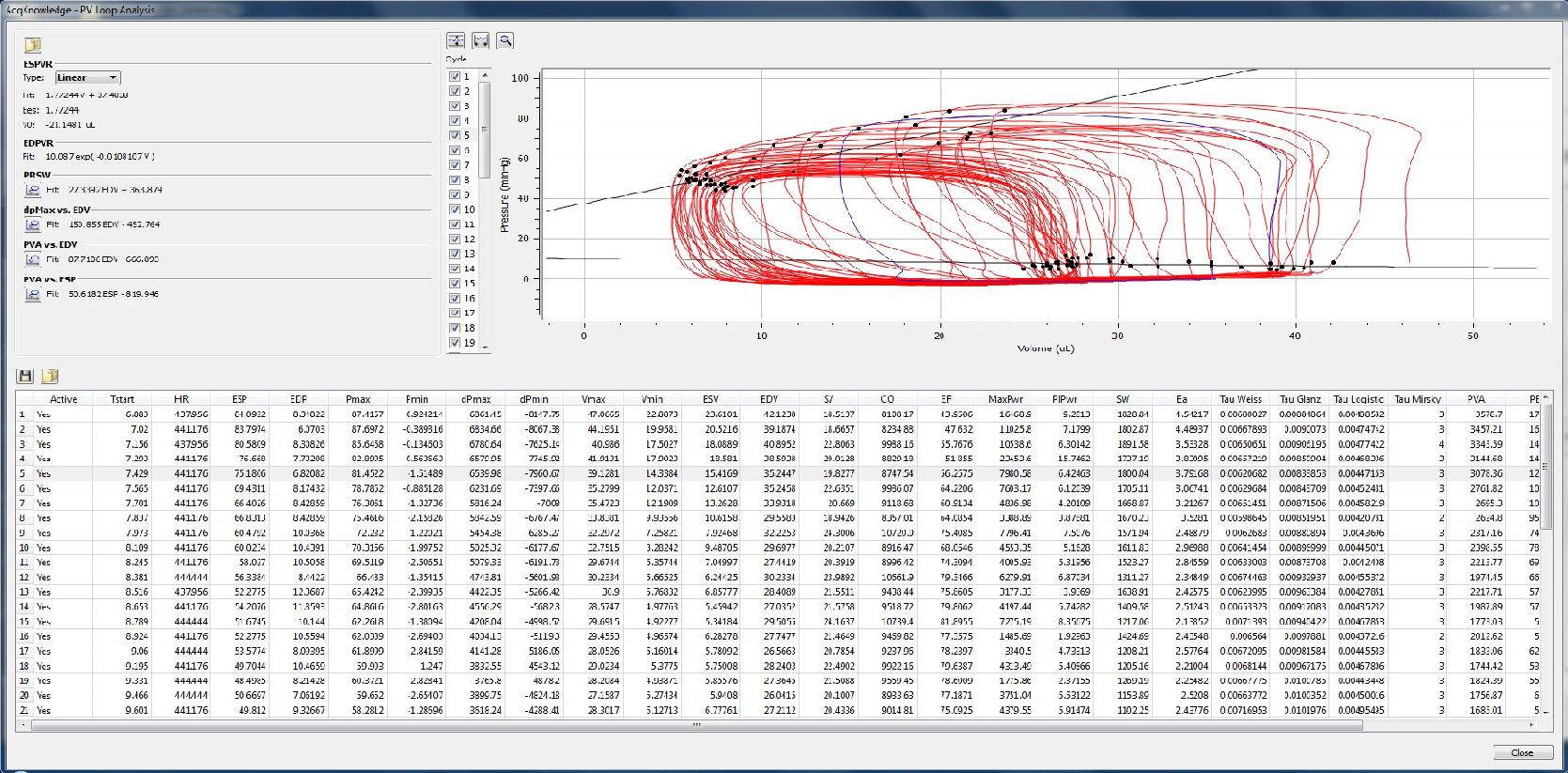
Calculate tidal volume, airway resistance, and dynamic compliance and also monitor temperature, pressure, pH, and pO2. Automatically control a ventilator to start and stop during an experiment. A fully automated analysis routine will provide a breath-by-breath analysis including peak inspiratory, peak expiratory, tidal volume, minute volume, BPM, inspiration time, expiration time, total breath time, apnea time, resistance and dynamic compliance.
Pulsatile Tissue Studies
The software will provide real-time analysis of the signal including, max, min, peak-to-peak and area under the curve. Create focus areas around the dosing periods and the software will automatically analyze the data around them and export the results to a spreadsheet.
Spike Analysis
The Neurophysiology analysis suite includes a number of tools for the identification of spikes within extracellular data. The software will identify the spike using a fixed threshold crossing method using a user defined multiple of the standard deviation to the mean signal. The data is scored by placing event marks that identify the onset and offset of the spike. The software provides options for histogramming the data based on spike amplitude or dwell time. A spike train generation utility identifies when action potentials are firing. The spike events are also used to synchronize averaging of the average action potential. A spike classification feature uses a K-means clustering algorithm to group the spikes into unique classes for sorting. There is also a tool for identifying overlapping spike episodes.
Stimulation
AcqKnowledge® includes stimulation control software that interfaces with BIOPAC's range of constant current and constant voltage stimulators. The software can delivery square, ramp, sine and arbitrary waveforms for a wide range of stimulus paradigms.
Ion-Selective Micro-Electrode Interface
Use ion-specific electrodes to monitor the change in a preparation's ion concentration. To determine ionic activity, use the Equation Generator in AcqKnowledge® to implement the Nernst equation.
Support
Application Notes
- 127 - Precision Force Transducers
- 101 - Transducer Calibration and Signal Re-Scaling
- 154 - High Level Transducer Connections - HLT100C
- 159 - Hand Switch and Foot Switch - TSD116 Series
- 110 - Amplifier Baseline Offset Adjustment
- 136 - Battery Pack Instructions - BAT100
- 162 - Stimulation Features of MP160/150/100 Systems
- 175 - Stimulus Isolator Guidelines - STMISOC
- 185 - iMac and G3 Compatibility Issues
- 190 - Micro-Electrode Amplifier Guidelines - MCE100C
- 195 - MP System Data Sampling Reference
- 207 - UDP Install: MP150 + No Network Access
- 208 - UDP Install: MP150 + Domain Network Access
- 209 - UDP Install: MP150 + Network Access or Multiple Computers
- 111 - Nerve Conduction Velocity
- 121 - Waveform Data Reduction
- 122 - Power Spectrum Analysis
- 142 - Rate Detector Algorithm in AcqKnowledge
- 143 - Importing AcqKnowledge Data Into Excel
- 148 - Automated ECG Analysis
- 155 - AcqKnowledge File Formats for the Macintosh
- 156 - AcqKnowledge File Formats for PC With Windows
- 161 - Automated Tissue Bath Analysis
- 177 - ECG Analysis Using the Offline Averaging Mode
- 182 - Analysis of Blood Flow Data
- 191 - Digital I/O Channels
- 200 - Creating Arbitrary Waveforms for the MP Systems Stimulator
- 204 - AcqKnowledge Peak Detector Operation
- 218 - Hardware API
- 219 - Known Issues - AcqKnowledge
- 158 - Analyzing Inspired & Expired Lung Volume - BSL
- 132 - Variable Force Transducer - SS12LA
- 001 - AcqKnowledge Release and OS Compatibility
Knowledge Base
- * CLEANING GUIDELINES *
- AC mode
- AcqKnowledge accuracy
- AcqKnowledge backwards compatibility
- Amplifier baseline offset adjustment
- Amplifier conversion - 2 mm to touchproof
- Amplifier filter settings
- Arbitrary waveform stimulation
- Audio recording synchronization
- Band-pass and band-stop filters
- Biopotential amplifier signal validation
- Buffer overflow
- Calculating file sizes
- Calibration values
- Combining Video with AcqKnowledge
- Common mistakes/general troubleshooting
- Connecting the TSD116C Switch Box
- Copy and paste append markers along with data
- DA100C amplifier signal validation
- DC mode
- Duplicating waveforms
- ECG Analysis
- ECG R-wave detector
- Editing noisy data
- Electrical stimulation and artifact
- Electrode Properties - gel and adhesive
- Excel files exported from BIOPAC software open in Excel 'Protected View'
- Exporting Data to SPSS
- Extracting data segments from a file
- High pass filters
- IIR vs. FIR filters
- Interfacing third-party transducers
- Inverted Waveform
- LabView interface
- Low pass filters
- MP150 UDP protocol fixed IP address
- MRI - Triggering
- Notch filter
- Optimal ground placement
- Outputting a signal through the STM100C
- Physiological measurements - life science signals using BIOPAC
- PPG setup and calibration
- Railing signal (flatline)
- Recording good data
- Text files - import and export
- Upgrading from PCMCIA to USB
- USB Drivers and Controller Communication
- Using other software with BIOPAC hardware
- VREF, reference excitation voltage
Stay Connected