Editing noisy data
The easiest way to remove a portion of your record is to highlight the undesired segment and select Edit > Clear. The section of the data on the selected channel will be deleted and the data following will be shifted forward in time. To delete the highlighted section of data from all channels, select Edit > Clear All.
To manage data without creating a time shift, highlight a segment of data and select Transform > Math Functions > Connect endpoints. The software will susbstitute the highlighted data with a linear interpolation based on the values at the left and right edges of the selected area.
-
For example, if a subject’s heart rate was around 65, suddenly jumped to 200, and then came back down to 65 and the segment of ECG recording is noisy, you can use the connect end points function for the heart rate channel, as shown in the following image.
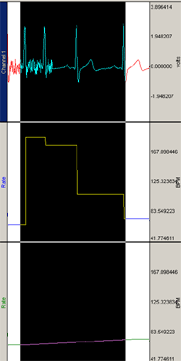
The first (top) channel contains the ECG data The second (middle) channel contains the heart rate channel based on the ECG channelThe third (bottom) channel contains the result of applying Transform > Math Functions > Connect endpoints to the selected area of the heart rate channel.
Associated Applications
WHAT'S NEW
With the anticipation of the 2024 Olympics, there has been lots of recent research on athletic...
Stay Connected