Arbitrary waveform stimulation
AcqKnowledge can play the digital representation of a signal in analog form through the two Analog Output ports (bottom left front face of the UIM100C or HLT100C). The most flexible method for passing a signal to an analog output is through the use of an arbitrary waveform. To use this feature, there should be two AcqKnowledge graph windows open (i.e., make sure that the active window is not the one that contains the source for the arbitrary waveform).
For example, you have two files: test and source. Source is the file that contains the arbitrary waveform, and test is the file that you will use to send out the stimulation and possibly acquire data. When the test file is active, open up the stimulator setup window — in older AcqKnowledge versions, the stimulator setup is available via “MP150 > Set Up Stimulator…“; in AcqKnowledge 4.4, choose “MP150 > Set Up Data Acquisition…“, and then choose “Stimulator” in the pane on the left. If source is open as these steps are performed, it will be available to serve as the source for the D/A converter.
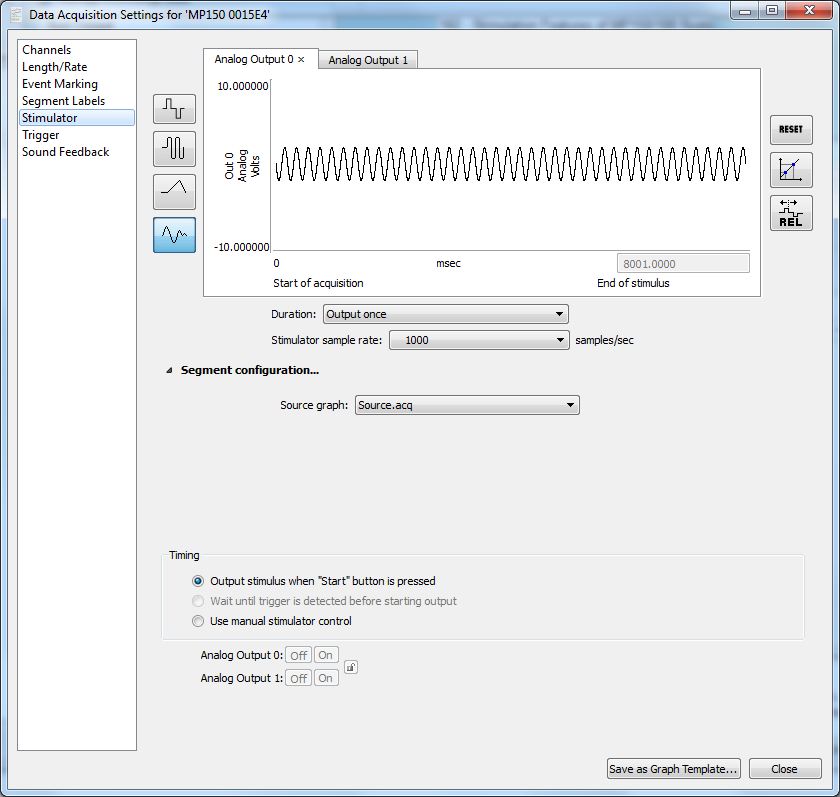
If you have multiple channels in the source file, only the selected channel will be used as the arbitrary waveform. Also, if you have selected a section of the data in the source file, only this section of data, will be used as the arbitrary waveform for stimulation. Finally, make sure that the number of repeats is set to Once or Forever (not Off) in the stimulator setup window.
Stay Connected