USB Drivers and Controller Communication
USB drivers for BIOPAC hardware are Microsoft certified and meet the USB communication standards at the time the hardware platform was released.
Under Windows XP and above, USB drivers are broadcast to all USB ports on the computer; under earlier operating systems, driver information is related only to the port that was used when software was installed.
We recommend that you use the latest drivers with your hardware. Click here to check for driver updates. To ensure correct driver installation for the system as specified by BIOPAC, you can check BIOPAC Support > Updates or the Microsoft site for all updates (and download or update from the site). BIOPAC driver update information is also broadcast via the Microsoft software update program. Please see the Driver Guide for detailed instructions.
Current Hardware Platforms
Four channel system: MP36A has been the current hardware platform since September 2023; MP36 shipped June 2008- June 2023.
MP36A drivers (32-bit or 64-bit) are specifically for MP36A data acquisition units and are certified to USB 2.0 high speed.
If MP36 drivers can’t be used with current Microsoft standards, a hardware update to MP36A may be required.
Two channel system: MP45 has been the current hardware platform since December 2008.
MP45 drivers are specifically for MP45 data acquisition units. Most current USB adapter/controllers are compatible with the USB chip built into the MP45 unit; testing has confirmed that the following products are reliable: Intel 82801G (ICH7 Family) USB Universal Host Controller, Renesas Electronics USB 3.0 Host Controller (PCI), Renesas Electronics USB 3.0 Express Card Adapter, and StarTech USB 3.0 Express Card Adapter.
Older Hardware Platforms
MP35 drivers (32-bit or 64-bit) are specifically for MP35 data acquisition units and are certified to USB 1.1 and USB 2.0 full speed.
-
- MP35 USB 3.0 Compatibility – The MP35 is a USB 2.0 full speed device and may not be compatible when directly connected to a USB 3.0 port. Certain USB 3.0 chipsets are known to be incompatible with the MP35, including but not limited to the Intel 7 Series/C210 chipset family used in newer Apple laptops and other laptop computers. With these incompatible chipsets you may encounter difficulty establishing communications with an MP35. It is recommended to use a USB 2.0 port (if available). If unavailable, try using a USB 2.0 hub connected to the USB 3.0 port and connecting the MP35 through the hub. Otherwise please contact BIOPAC Systems, Inc. about upgrading to MP36 or newer hardware which is certified compatible with USB 3.0.
USB1W is the USB adapter for MP100 and MP30 data acquisition units and is certified compatible only with USB 1.1.
-
- USB1W USB 2.0 and 3.0 Compatibility – The USB1W may not be compatible with USB 2.0 and USB 3.0 controllers.
-
BSL 4 Driver Troubleshooting Guide
 – specific for BSL 4 users
– specific for BSL 4 users -
Troubleshooting MP45 Communications
 – incompatible audio settings and USB controllers communication error
– incompatible audio settings and USB controllers communication error
Device not detected
If the USB1W is not detected, use Device Manager to confirm that the USB controller chipset is the harwdare manufacturer (i.e., Intel, not Microsoft).
If necessary, manually update the driver for the USB Controller.
Important! This procedure may prompt you for the Windows installation CD.
- Find the chip update on the manufacturer’s site (for example, http://www.intel.com/support/chipsets/inf/sb/CS-009269.htm).
- Use Device Manager to REMOVE the Host Controller.
- Click Refresh to force Windows to redetect the hardware.
- Install the update (based on how the OS broadcasts, you may need to repeat installation for multiple ports).
-
Restart the computer.
If the USB is still not detected, copy USB.INF from the BIOPAC installation CD to WindowsInf
- Launch Windows Explorer.
- Navigate to the WINDOWSINF directory.
-
Right-click the USB.INF file and choose Install.

- Connect the USB device.
- Refresh Device Manager.
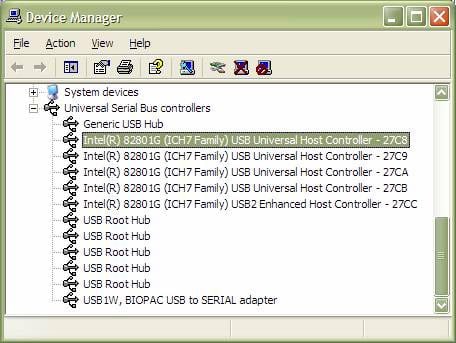
Stay Connected