fNIRSoft features & enhancements include…
- fnirSoft version 4.10
- New fNIR Model 2000 sensor configurations added (1×4+2 LD Sensor)
- Graph drawing, range and tick selection updated
- New Topograph brain template and updates
- Organizer: SubjectID and ExperimentID columns should be sorted alphanumerically
- Ability to use placeholders in Current Directory and Organizer Directory
- Scripting: Updated command settings parameter input.
- Various miscellaneous improvements
- Updated documentation/manuals; readable keywords and numeric values separately entered for settings
- Filter Designer Tool: New high pass FIR filter design and application
- Lightgraph and Oxygraph Optode View: various configuration types supported; ability to navigate with keyboard buttons (enter-fullscreen; cursor keys-left,right,up,down; escape-back)
- Compatibility for files from new Model 2000 series hardware
- Scripting—New Commands: fs.Temporal.FilterCheck fs.Temporal.FilterExists fs.Temporal.FilterUpdate fs.Temporal.FilterGetDefault fs.Temporal.FilterGetDefaultName fs.Variable.BlockDefinitionPresetExists fs.Variable.RejectColumns fs.Variable.RejectRows fs.Variable.SplitRows
- Minor new features:
- Setting current directory for a network drive
- Ability to use mouse back&forward buttons in command explorer
- Ability to handle opening request of multiple files at the same time from the windows explorer when the application is not open initially
- Updated command help documentation
- Miscellaneous improvements
fNIRSoft Professional Edition analysis software includes all of the Standard Edition analysis tools plus extended analysis functionality with these features:
- fS Viewer: Temporal Visualization, Time Series Analysis Tools
-
Pro Edition only Automated signal quality inspection for elimination of saturated and problematic channels through GUI
-
Pro Edition only Advanced signal processing algorithms for feature extraction
-
Pro Edition only Motion artifact removal algorithms
- Temporal visualization of fNIR Data
- Customizable display graphs by data type (voxel/channel/wavelength), sensor geometry, time period and multiple color palattes
- User interface for time series data analysis
- Inspect and manage optodes/channels/time periods visually
- Automated and user-selectable co-registration of all event marker information
- Event related and epoch analysis with customizable block definitions through easy to use GUI
- Customizable hemodynamic response calculation applying Modified Beer Lambert Law (MBLL) for oxy-Hb, deoxy-Hb, oxy and total Hb
- Basic Noise reduction, pre-processing (Finite Impulse Response Filter Design and application) through GUI
-
-
fS Viewer: Topograph Tools
- Pro Edition only Brain mapping and visualization over brain surface image
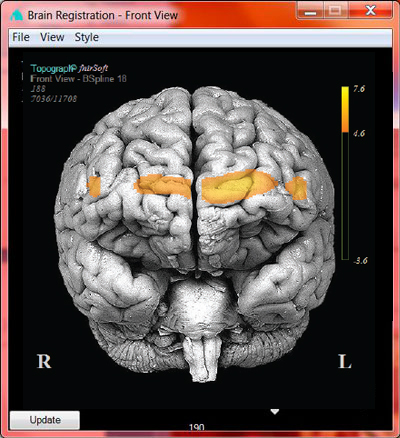
- Pro Edition only Left/right/dorsal view with thresholding, animation (temporal changes) or group/subject/condition average
- Pro Edition only Export visualization (time-based for animation, or threshold based for evaluation)
- Spatial visualization of fNIR Data
- Pro Edition only Brain mapping and visualization over brain surface image
-
fS Signal Analysis: Data Processing Tools
- Pro Edition only Apply Temporal Processing actions (Averaging/Feature Extraction/Signal Conditioning) through GUI
- Pro Edition only Apply Spatial Processing actions (Averaging/Feature Extraction/Signal Conditioning) through GUI
- Pro Edition only Apply Cell-by-cell Processing actions (Averaging/Signal Conditioning) through GUI
- Pro Edition only Apply common statistical comparison and correlation through GUI
- Pro Edition only Apply advanced Modified Beer Lambert Law (MBLL) oxygenation calculation through GUI
-
fS Data Management: Export Data Tool
-
Through a wizard style tool, select and export time-series data in various format
-
Save/Send data in native binary format
-
-
fS Data Management: Import Data Tool
-
Through a wizard style tool, easily customizable template, import various types of text data
-
Load/share data in native binary format
-
-
fS Scripting Engine: Built-in Command Line Interface
-
fS Scripting Language (functional and data-oriented)
-
Editor with syntax highlighting and quick access tools for command list and run toolbar
-
History of commands and log operations in command pane (can save for future reference)
- Store procedures in script files (re-apply procedures to previously saved data blocks)
-
For additional details, please click Support tab above and select:
- fNIRSOFT User Manual for a step-by-step guide for using fS, with an introduction to fNIR technology and a discussion of the Modified Beer Lambert Law (MBLL) that is integral to the analysis of fNIR spectroscopy signals
-
fNIRSOFT Scripting Manual for fNIRSOFT programming and command line options
fNIRSOFT Professional Edition is included in fNIR400 Systems and can be added to other fNIR Systems. To upgrade installed fNIRSOFT Standard Edition software to Professional Edition, see fNIRSOFT-PRO-U.
Contact BIOPAC for information about additional fNIRSOFT user licenses.
Part #: fNIRSOFT-PRO, fNIRSOFT-PRO-U
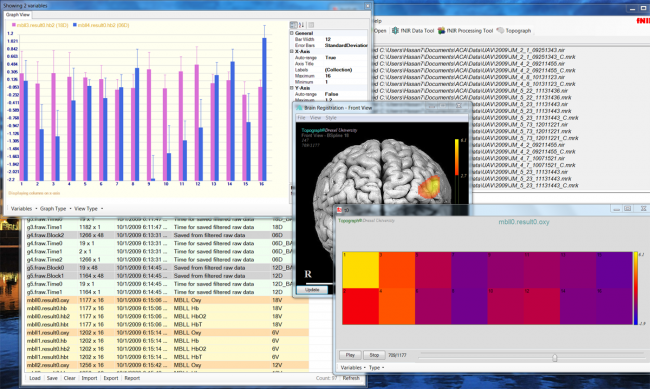


Stay Connected