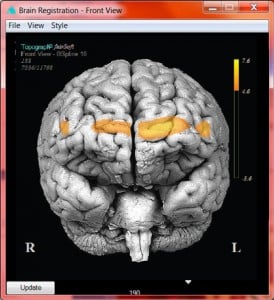 fNIRS is an optical imaging technology that measures neural activity and hemodynamic response in the prefrontal cortex. Subjects wear an fNIRS sensor (IR light sources and detectors mounted in a flexible band) on the forehead that detects oxygen levels in the prefrontal cortex and provides real-time values for oxy-hemoglobin and deoxygenated hemoglobin. It provides a continuous and real-time display of the oxygen changes as the subject performs different tasks. The Imager 2000S provides up to 54 channels of information for continuous NIR spectroscopy (NIRS). Systems includes an Imager 2000S control unit, sensors, and software for real-time data viewing and post-acquisition analysis.
fNIRS is an optical imaging technology that measures neural activity and hemodynamic response in the prefrontal cortex. Subjects wear an fNIRS sensor (IR light sources and detectors mounted in a flexible band) on the forehead that detects oxygen levels in the prefrontal cortex and provides real-time values for oxy-hemoglobin and deoxygenated hemoglobin. It provides a continuous and real-time display of the oxygen changes as the subject performs different tasks. The Imager 2000S provides up to 54 channels of information for continuous NIR spectroscopy (NIRS). Systems includes an Imager 2000S control unit, sensors, and software for real-time data viewing and post-acquisition analysis.
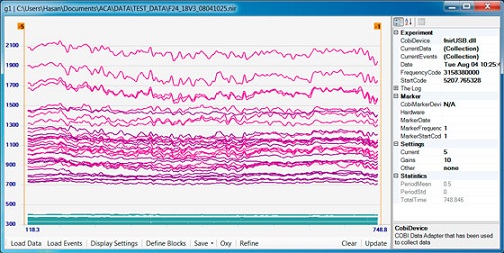
The fNIRS data combines with other physiological variables such as ECG, respiration, cardiac output, blood pressure, electrodermal activity and stimulus response markers. AcqKnowledge software provides automated analysis tools for event related potentials and ensemble averaging. Combining the fNIRS data with the other physiological signals provides researchers with a detailed subject assessment. fNIRS is suitable for a wide range of applications, including Human Performance Assessment, Neurorehabilitation, Depth of Anesthesia Monitoring, and Brain Computer Interface. It integrates with stimulus presentation systems and BIOPACs virtual reality products.
fNIRSoft (fS) Pro Edition Software
fS is a stand-alone software package designed to process, analyze and visualize functional near infrared spectroscopy (fNIRS) signals through a graphical user interface and/or scripting (for automation). Use fS viewer tools, data management tools, and a scripting engine to view the data in real time and perform post acquisition analysis. The included fS Pro Edition extends functionality with these additional tools not provided in fS Standard:
- fS Signal Analysis: Data Processing Tools
- fS Viewer: Temporal Visualization, Time Series Analysis Tools
- fS Viewer: Topograph Tools – including brain mapping and visualization over brain surface image
Use fNIR Systems with an MP160 Research System
Synchronize
With the optional BNC connector the fNIR Imager 2000S control device can send TTL pulses at the beginning and end of baseline, and at the beginning and end of a recording session. The trigger can be used to start the MP160 for data collection and to record the start and end of each fNIRS segment.
Trigger Acquisition
Connect a BNC to BNC cable between the Imager 2000S control device BNC trigger and the Isolated Digital Interface Module (STP100C), External Trigger port, and set AcqKnowledge to External trigger.
Record Digital Triggers
To record the triggers, connect a Jumper Cable (JUMP100) between the TRIG and one of the Digital I/O lines on the rear of the Interface Module (AMI100D or UIM100C). Turn on the digital I/O line and the system will record and display the triggers on the digital channel.
For additional details, review these items under the Support tab:
- fNIR Imager and COBI Studio User Guide for data collection guidelines
- fNIRSOFT User Manual for a step-by-step guide for using fS, with an introduction to fNIRS technology and a discussion of the Modified Beer Lambert Law (MBLL) that is integral to the analysis of fNIR spectroscopy signals
- fNIRSOFT Scripting Manual for fNIRSOFT programming and command line options
Imager 2000S Specs
Max Sources: 12
Max Detectors: 36
Max Sampling Frequency: 10
Synchronization ports: 3 TTL, 1 Serial, 1 Parallel
Wireless: no (see fNIR C-series)
Dimensions: 234 x 89mm x 286MM
Product Family
Product Type
Product Options
New fNIR2000 S Series
Top of the line, high density, 54 channel, better features
Multi-Discipline Flexibility
Applicable to multiple academic research fields, plus consumer neuroscience & commercial applications.
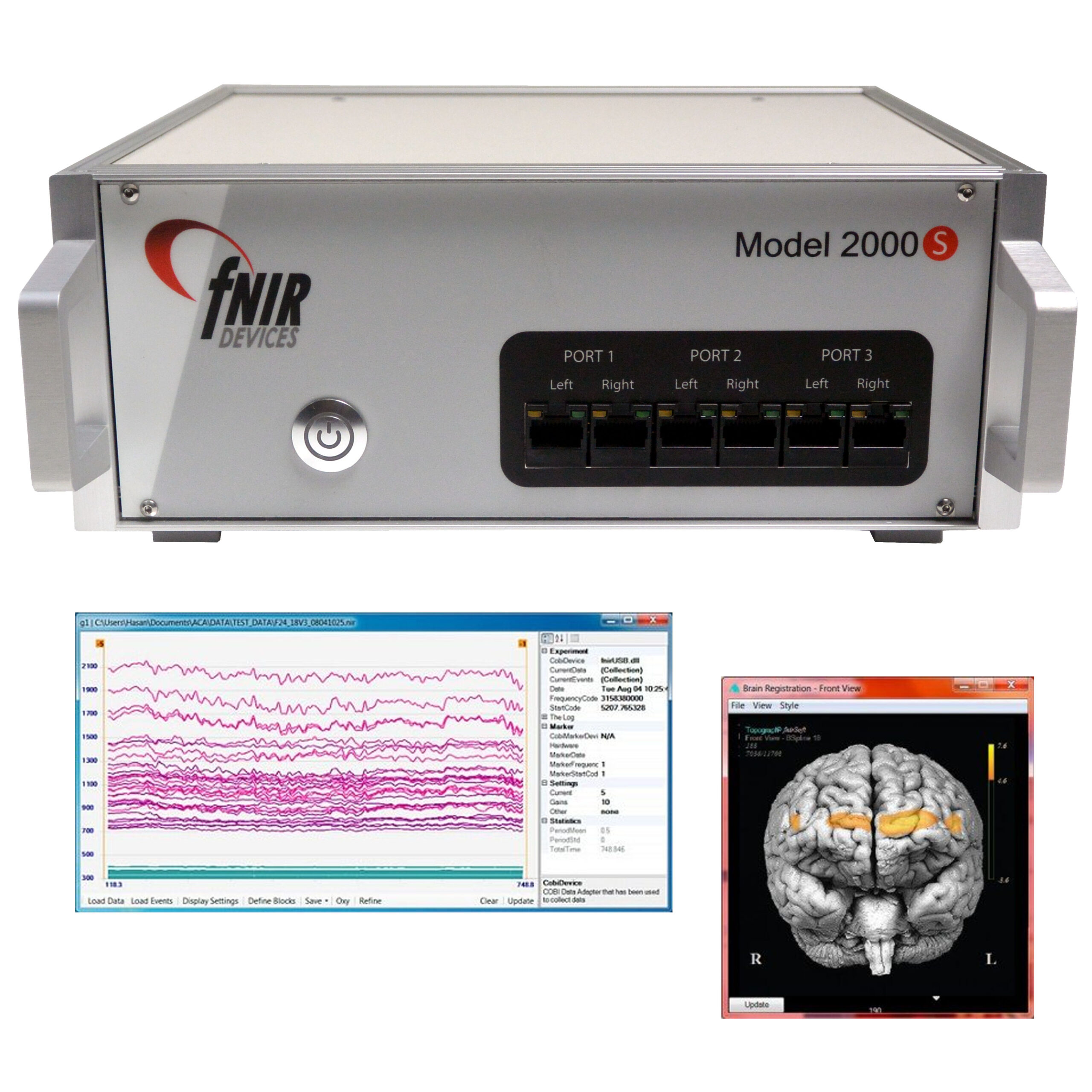




Stay Connected