SuperLab
SuperLab software can be used to change the placement of visual stimuli on the screen, change the screen’s background color, choose from a variety of input and timing options, and provide feedback to subjects based on either response or reaction time. Different trigger channels can be paired to different visual or auditory stimuli to perform sophisticated evoked response averaging tests (e.g. P300).
C-POD
IT’S A COMPUTER
Inside the c-pod you’re getting a computer with a speedy 32-bit engine, humming with useful, well-polished software.
ASYNCHRONOUS OUTPUT
With a traditional I/O card like the ones from Measurement Computing or National Instruments, a software program that wants to send a pulse needs to wait for the duration of the pulse before it can resume its own work. Imagine sending a postcard to a friend and then not being able to do anything else until that postcard is delivered. It’s a lot of wasted time. This is synchronous delivery.
c–pod can deliver signals asynchronously: an application sends it a command that includes the pulse duration and then resume its own work, e.g. to present a stimulus or look for participant response. c–pod takes care of completing the pulse delivery.
SCHEDULER
c–pod takes the idea of async output a step further. Instead of delivering a pulse now, why not deliver it later? Better yet, why not deliver multiple pulses later?
This turns out to be a useful feature that answers the following question: when presenting a movie or sound, how can I mark certain points precisely while it is playing?
With the scheduling feature, you can preload c–pod with a list of times when a pulse should be delivered, the length of the pulse, and the output line(s) that it should be delivered on. A subsequent command can be sent at the onset of the movie or sound to start executing the schedule.
PATTERN GENERATION
c–pod can function as a pattern generator as well, sending periodic pulses out on an output line that you choose, or even pulses of different periods on multiple output lines. This is handy for applications that require strobing, or where the intensity of light or a motor is controlled using pulse width modulation (PWM).
MIXED OUTPUT
And more: the features described above are not mutually exclusive. While a schedule is being executed on, say, output lines 1, 2, and 3, you can still send an async pulse command at any time on the remaining lines 4 through 8.
Similarly, while a pattern is being generated on some lines, you can send an async pulse command on the remaining lines. c–pod will not skip a beat.
Important Notes
- Second PC required
The synchronization signal(s) coming from the STP35W can be directed to a BIOPAC System running on a PC or a Mac, but it’s not possible to run the STP35W on the same computer as the BSL MP36/35 System or MP36R Research System. The STP35W requires that the SuperLab software and c-pod be placed on a computer running Windows 7 or later or macOS 10.12 or later.
- STP35W is the SuperLab System for the BSL System MP36/35 or Research System MP36
- See BSL PRO Lesson H30 Stroop Effect for details of the classic psychology experiment and a sample of how SuperLab works with the BSL System.
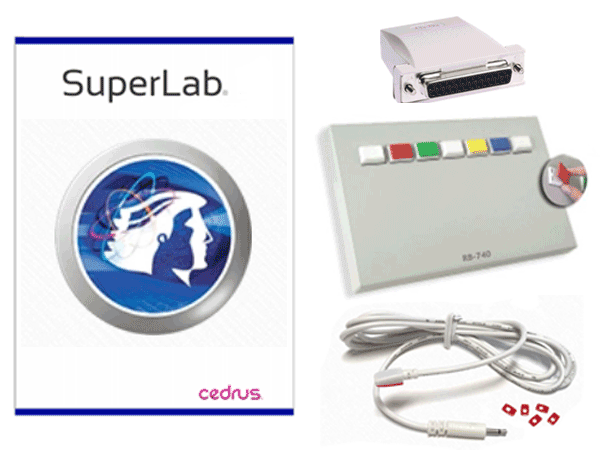

Stay Connected