Updated Features
- Improved Standby—Doubled Shelf-Life: Power consumption is lower when the logger is put into sleep mode; overall shelf life before needing to be connected to a charger should be around twice as long.
- Buttons: new style provides a better “feel” with more tactile feedback when pressed.
- Reset—Force Reboot: Recessed reset button (opposite the USB port) may be activated (using an unbent paper clip) to force the logger to reboot.
Internal Accelerometer
Use the Logger’s built-in internal accelerometer function for monitoring activity and detecting motion. This data is logged with the other transmitter signals being recorded and can also be imported into AcqKnowledge software for analysis. Various data ranges and thresholds can be set to adjust the accelerometer sensitivity. To access the internal accelerometer, highlight this entry in the Data Setup screen and press the “Select”button. Use the navigation buttons to choose and modify the accelerometer settings. To see a visual sample of the accelerometer motion in progress, select the “Check data” option.
Note Internal accelerometer data cannot be recorded simultaneously with Tap Mode (see below). If the tap interface is enabled, the raw accelerometer data is unavailable in the log. In order to record the raw internal accelerometer data into the log, Tap interface must be disabled (Configure > Tap interface).
Tap Mode
Tap Mode is useful when a subject needs to interact with the unit but does not have direct access to the screen buttons, such as when the Logger unit is inside a shirt pocket. The accelerometer options include “Tap Mode” settings which enable haptic (tapping) feedback to the Logger unit. With Tap Mode enabled, Logger functions such as waking up the unit, inserting markers during acquisition, or initiating 30-second audio memo recordings can be accomplished by lightly striking or “tapping” the Logger unit. The unit will vibrate/beep briefly in response to the “tap” input. Normally, the default Tap Mode settings (Tap Threshold, Tap Time, Tap Latency and Tap Window) are sufficient for optimal response to the “tap” input. However, it may be necessary in certain cases to adjust these parameters in order to increase or decrease “tap” sensitivity.
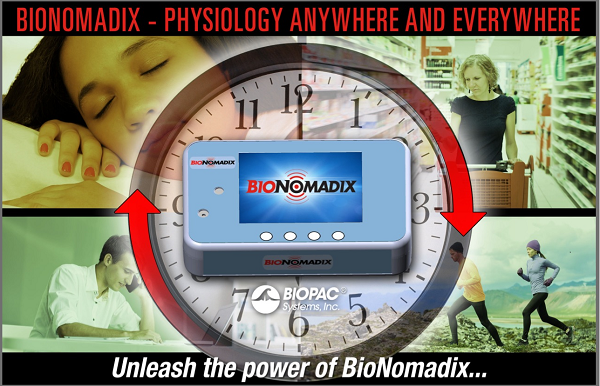
Researchers can connect up to three transmitters to the Logger for data logging or with BioNomadix receivers operate in the lab and view data on a computer running AcqKnowledge. They can also Sync the BioNomadix Logger with GPS for a correlation between physiological and location data. AcqKnowledge software includes powerful automation, scoring, and measurement tools to help you interpret data for meaningful results—as cited in thousands of peer-reviewed publications.
Dual-signal wireless BioNomadix Transmitters include:
| ECG-ECG | EOG-EOG | PPG-EDA | SKT-SKT | DYN-EMG |
| EEG-EEG | EGG-EGG | RSP-ECG | dZ-Dt | Acceleromtry |
| EMG-EMG | EDA-EDA | RSP-RSP | Heel-Toe | Goniometry |
Experience the Freedom of Discovery
BioNomadix – Physiology When, Where, and How You Want
Imagine recording up to 10 channels of data from participants in the controlled environment of the lab and then sending them home to record data while they live their lives. A variety of Logger packages are available to suit any lab requirements. Sample packages are shown here…Request info or contact BIOPAC to discuss your particular requirements.
Add the power & flexibility of BioNomadix Logging to your lab!
| New Users | Existing Users | Logger Add-on |
| Logger and Software for Current Research System– BioNomadix Logger – AcqKnowledge Software – Transmitter(s): choose 1, 2, or 3 per logger |
Logger and Software for Current Research System– BioNomadix Logger – AcqKnowledge Software Upgrade |
Logger Device for Current MP150 System & BioNomadix System – BioNomadix Logger |
Researchers have the option of using just the logger or combining it with BioNomadix wireless transmitters and receivers and BIOPAC’s MP150 Data Acquisition System, AcqKnowledge software and accessories, for a complete, cost effective and easy-to-use yet sophisticated life science data acquisition and analysis system.
Contact BIOPAC to learn more or request a quotation!
* Existing BioNomadix devices require a firmware upgrade to be compatible with Loggers—please see BN-FIRMWARE-UPDATE or contact BIOPAC for details.
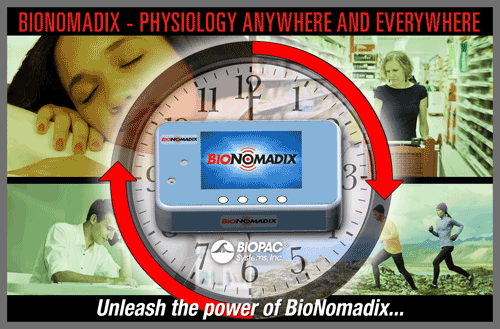










Stay Connected