AcqKnowledge software utilizes guided channel setting dialogs, allowing the user to easily input channel data parameters and set up averaging. Once parameters are established, recording settings can be saved as a graph template for future use. This allows for instant start up for subsequent recording sessions.
During recording, see real-time live raw extracellular data as well as real-time filtering or calculation channels. Easily insert markers for different stimuli presentation or experimental conditions throughout recording.
Physiological data can also be synchronized to video recording via BIOPAC Camera Systems. With Camera Systems Neurophysiology Data and Video Data are time linked in AcqKnowledge. Simply scroll through either the video or physiological data to be taken to the corresponding data point in the other file.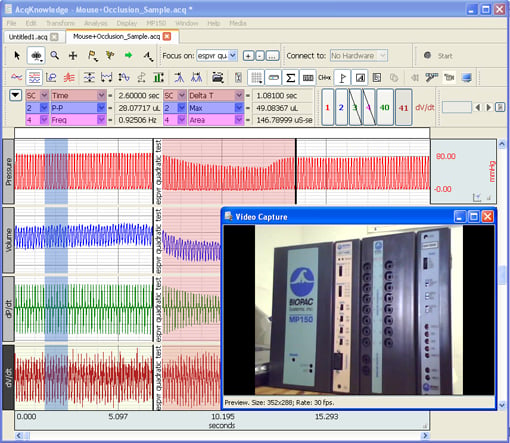
After recording, take advantage of fully automated Neurophysiology analysis routines in AcqKnowledge. Use guided video tutorials to get the most out of all available analysis tools.
Neurophysiology Automated Analysis Package Overview
Amplitude Histogram
Use amplitude histograms to interpret changes due to drug response or as rough indicators of the approximate number of classes of action potentials in a signal. Amplitude histograms can be generated on classified or unclassified signals.
Dwell Time Histogram
A dwell time histogram shows the population density of the duration of a neuron firing event. The dwell time histogram plots this time difference versus number of action potentials that have similar time differences. Examining varieties in dwell times can help to illustrate drug responses or to perform basic classification of action potentials.
Locate Spike Episodes
This routine provides the basic spike detection for a microelectrode signal. A “Spike Episode Begin” event will be placed at the start of each spike episode. A “Spike Episode End” event will be placed at the end of each episode.
Classify Spikes
Classify action potentials in microelectrode data and divide them into different spike classes. A single-feature k-means clustering classifier is used, and the entire data set is used for the clustering portion of the algorithm. The analysis routine will ask for a number of spike classes and then use k-means clustering to group each spike episode into a class. This style of classifier is for basic spike analysis. For more advanced classification techniques, use the clustering algorithm in the peak detector.
Find Overlapping Spike Episodes
In many extracellular recordings, multiple neurons can fire in response to the same stimulus resulting in overlapping spike episodes. This analysis will locate any overlapping episodes. This option is “view only.” Overlapping episodes are not modified by the analysis and will need to be manually removed to delete them from the file.
Generate Spike Trains
With this routine, a single spike train will be generated as a channel in the graph for each class of action potential. A spike train is a channel in a graph with a value of 0 when there is no spike and 1 when there is a spike. Spike trains are good synchronization waves for further analysis and data reduction.
Average Action Potential
Provides visual feedback on the efficiency of the clustering by allowing the user to view the average shape of the waveforms of each class. Aides in identifying certain classes as noise or artifacts.
Get Started!
Record up to 16 channels of high-fidelity extracellular spike and action potential data along with other physiological data. Contact BIOPAC today to customize a complete package with amplifiers, leads, electrodes, and/or transducers for your application.
- View available MP Research Starter Systems
- Purchase a standalone copy of AcqKnowledge for Windows or Mac
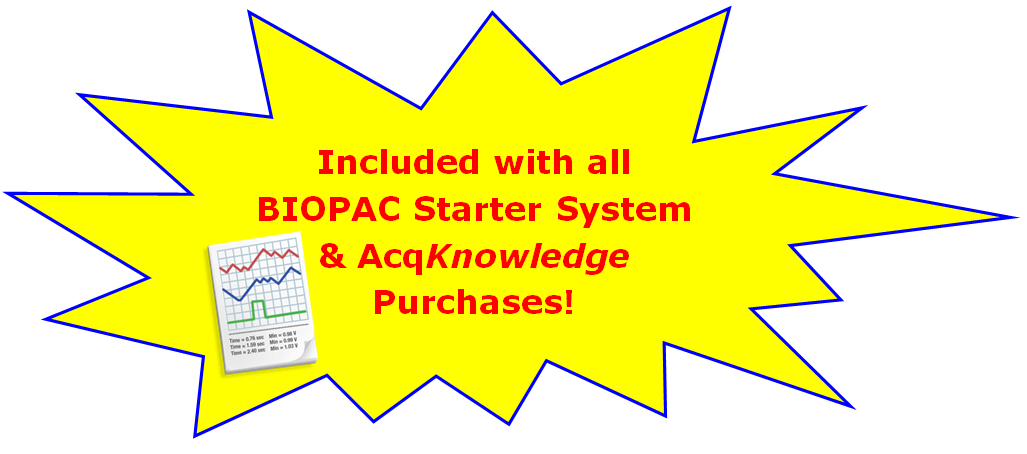



Stay Connected