AcqKnowledge software utilizes guided channel setting dialogs, allowing the user to easily input channel data parameters. Once parameters are established, recording settings can be saved as a graph template for future use. This allows for instant start up for subsequent recording sessions.
During recording, see real-time live raw EMG data as well as real-time filtering or calculation channels including Root Mean Square EMG, Normalized EMG, High pass filtered EMG, etc. Easily insert markers for different stimuli presentation or experimental conditions throughout recording.
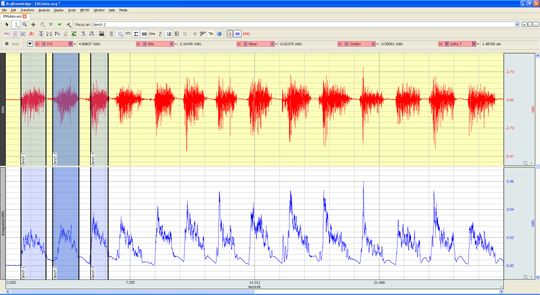 Raw and Integrated EMG in AcqKnowledge
Raw and Integrated EMG in AcqKnowledge
EMG and other physiological data can also be synchronized to video recording via BIOPAC Camera Systems. With Camera Systems EMG data and Video Data are time linked in AcqKnowledge. Simply scroll through either the video or physiological data to be taken to the corresponding data point in the other file.
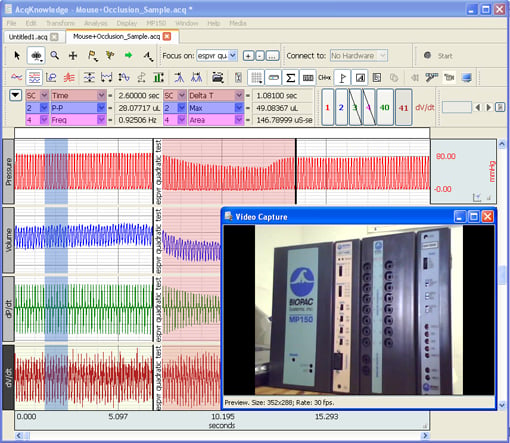
After recording, take advantage of fully automated EMG analysis routines in AcqKnowledge. Use guided video tutorials to get the most out of all available analysis tools.
EMG Automated Analysis Package Overview
EMG Frequency & Power Analysis
Extracts several measures derived from the power spectrum of an EMG signal. The EMG signal is split up into a fixed number of time periods and the power spectrum is computed using the Power Spectral Density transformation.
Measures Analyzed for each channel of data:
- Median Frequency
- Mean Frequency
- Peak Frequency
- Mean Power
- Total Power
See the Frequency and Power Analysis in action:
Locate Muscle Activation
Identifies various periods of muscle activity. Requires a raw, unfiltered surface EMG (sEMG) channel.
The completed routine has two outputs:
- A new waveform, Muscle Active.
- Events generated on the raw EMG waveform.
See Locate Muscle Activation analysis in action:
Derive Average Rectified EMG
Average rectified value (ARV): time windowed mean of the absolute value of the signal. ARV is used to construct derived signals from raw EMG data useful for further analysis. To perform ARV, a time window must be specified for the sliding mean. The ARV is computed using the Integrate transformation with a Rectified Average.
See ARV EMG in action:
Derive Integrated EMG
Integrated EMG is the area under the curve of the rectified EMG signal/the mathematical integral of the absolute value of the raw EMG signal.
Integrated EMG splits up the signal into fixed-width timeslices and resets the integral at the start of each timeslice. To derive iEMG, the width of this timeslice must be specified.
See the Integrated EMG analysis in action:
Derive Root Mean Square EMG
Time windowed RMS value of the raw EMG. RMS is a method used to produce waveforms that are more easily analyzable than the noisy raw EMG. To construct the windowed RMS signal, a time window must be specified for the sliding mean. The default time window setting is 30 milliseconds, RMS EMG is computed using the Integrate transformation in a Root Mean Square Average over Samples configuration.
See EMG RMS Analysis in action:
Additional Tools for Recording EMG in the MRI
Record EMG data in the MRI by adding on specialized MRI Smart Amplifiers. The EMG100C-MRI amplifier and cable/filter set allow for cleaner data recordings in the MRI environment. After recording, take advantage of automated MRI data processing tools in AcqKnowledge.
See EMG MRI data cleaning overview:
Get Started!
Record up to 16 channels of high-fidelity EMG and other physiological data either wirelessly with BioNomadix or via standard wired amplifiers. Contact BIOPAC today to customize a complete package with amplifiers, leads, electrodes, and/or transducers for your application.
- View available MP Research Starter Systems
- Purchase a standalone copy of AcqKnowledge for Windows or Mac
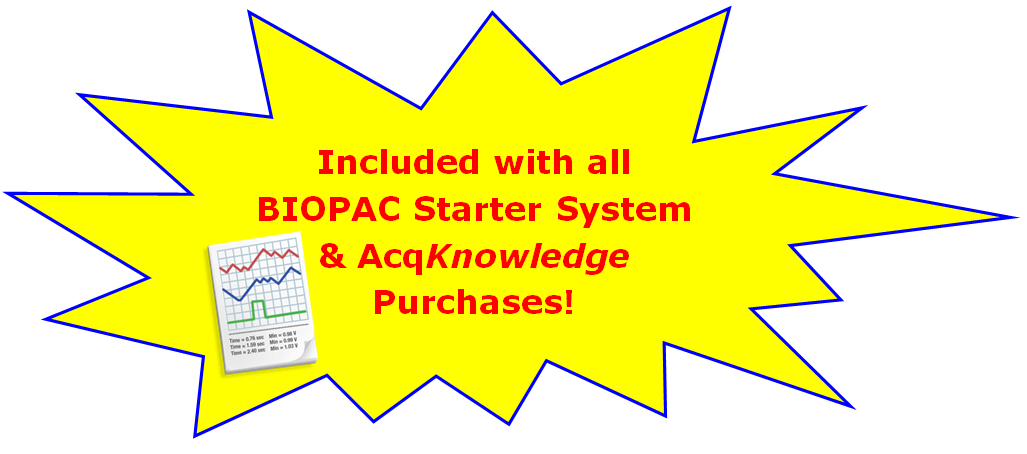

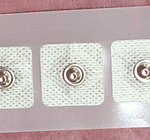






Stay Connected