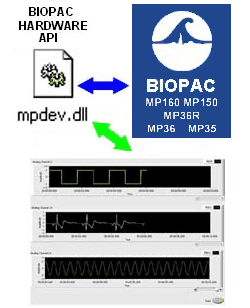
The current release was updated to include Windows 10 compatibility for Research Systems; previous release added Windows 8 for Research & Education Systems, Visual Studio 2010 compatibility, and 64-bit compatibility.
IMPORTANT – You must have programming knowledge to use the BIOPAC Hardware API.
The implementation of these functions is compiled into a Windows 32-bit DLL called “mpdev.dll.”
Although the interface is documented here in C/C++, any programming language that is able to utilize Windows 32-bit DLLs should be able to access the BIOPAC Hardware API.
BHAPI will function, and has been tested, up to LabView v8.2.
Optional Support License
The API is intended for users with some programming knowledge. Issues that the Support Department can resolve do not require and are not counted toward a license. Optional Support Licenses provide for up to 5, 10, or 20 software-related programming issues that require a programmer to resolve. Click for Support License options.
Hardware Sample Browser
The Hardware Sample Browser consolidates all documentation for the BIOPAC Hardware API. It includes the API Reference Manual and documentation for the Sample Projects.Documentation
Please launch the Hardware Sample Browser provided in the installer.Sample Projects
The BIOPAC Hardware API includes several Sample Projects written in various programming languages. Please launch the Hardware Sample Browser provided in the installer to learn more about the Sample Projects.After installation, sample projects are located at: [INSTALL DIRECTORY]SampleProjects
FOLDER DESCRIPTIONS
Documentation Contains the BIOPAC Hardware API Reference Manual
HardwareUtilities Files for MP Devices (only use when directed)
LanguageBindings Contains Language Bindings (wrappers) for BHAPI in different programming languages
PresetFiles Contains files necessary for using the Channel Presets XML file
SampleBrowser Contains the Hardware Sample Browser
SampleProjects Contains the sample projects and its documentationUpdates since API 2.2.4
– MP36A compatibilityUpdates since API 2.2.2
– Electrode checker support added for MP36 (Education) and MP36R (Research)Updates since API 2.1
– Visual Studio 2010 support
– 64-bit support
– Bug fixesUpdates since API 1.0
– Support for MP36 hardware
– Bug fixing for MP150 units on computers with multiple network adapters
– Installer creates 2 shortcuts to Sample/Help browser:
On the desktop: label is “BHAPI 2.0 manual”
START program menu: the path is “StartProgramsBIOPAC Hardware API 2.0BHAPI 2.0 manual”
– MP35USB and MP36USB drivers are included into the BHAPI 2.0 for Windows Installer
– New sample applications designed to work with MP36 device
– CH to Output redirection added for MP35 and MP36.
– New API call of setAnalogOutputMode()allows user to switch between 3 ouptut modes supported by MP36/MP35 devices:
a) Constant level voltage output for MP35 (OUTPUTVOLTAGELEVEL)
b) Redirecting input channel signal to output channel 0 for MP36/MP35 devices
c) Ground all output signal to zero
– New sample applications (dedicated to work with MP36 device)
– C# project – VideoStimulusMP36
– VB.NET project – ImageStimMP36
– LabView project – getBufferDemoMP36
– LabView project – startAcqDaemonDemoMP36
– LabView project – temperatureDemo forMp36

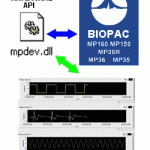


Stay Connected