AcqKnowledge software utilizes guided channel setting dialogs, allowing the user to easily input channel data parameters. Once parameters are established, recording settings can be saved as a graph template for future use. This allows for instant start up for subsequent recording sessions.
During recording, see real-time live raw Respiration data as well as real-time filtering or calculation channels such as Respiration Rate. Easily insert markers for different stimuli presentation or experimental conditions throughout recording.
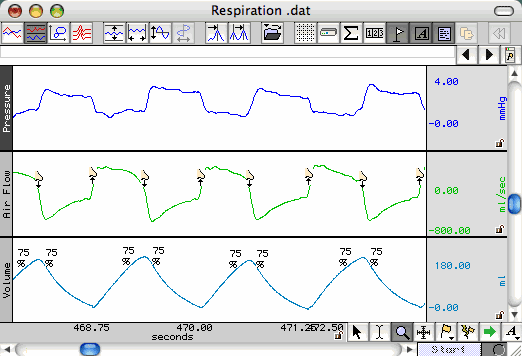
Respiration Calculation Channels in AcqKnowledge
Respiration and other physiological data can also be synchronized to video recording via BIOPAC Camera Systems. With Camera Systems Respiration data and Video Data are time linked in AcqKnowledge. Simply scroll through either the video or physiological data to be taken to the corresponding data point in the other file.
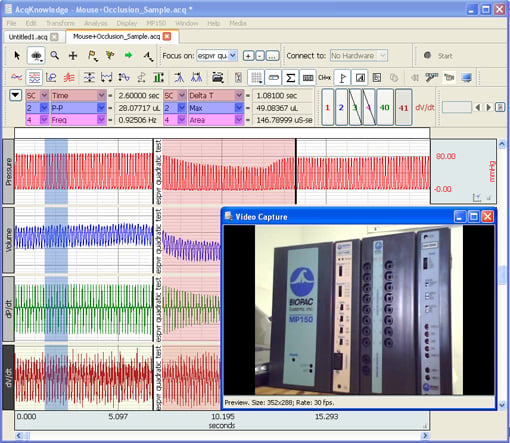
AcqKnowledge Data with Time-Synchronized Video
After recording, take advantage of fully automated Respiration analysis routines in AcqKnowledge. Use guided video tutorials to get the most out of all available analysis tools.
Respiration Automated Analysis Package Overview
Compliance and Resistance
This routine is used to extract pulmonary resistance and pulmonary compliance in addition to basic airflow measures. This analysis requires an airflow signal and a pressure signal. The analysis will extract all of the measures of the Pulmonary Airflow analysis for the airflow signal. It also will locate apnea periods after exhalation using the same user-configurable threshold method as the Pulmonary Airflow analysis.
For each breath period, the analysis will define the following events:
- Inhale Start event on flow signal at start of inhale
- Exhale Start event on flow signal at start of exhale
- Apnea Start event on flow signal at beginning of apnea period (if present)
- Recovery events on volume signal at isovolumetric positions to left and right of tidal volume peak
See Compliance and Resistance Analysis in Action:
Pulmonary Airflow
The Pulmonary Airflow analysis extracts basic parameters from a calibrated airflow signal, such as would be recorded using a pneumotach or airflow transducer. In addition to inspiration and expiration, Pulmonary Airflow also can be used to examine apnea. The Pulmonary Airflow analysis will generate a tidal volume waveform if it is not present in the graph. It also will add Inspire Start and Expire Start events on the airflow signal if they are not present. New Apnea Start events will be defined each time the analysis is performed.
For each breath period, the analysis will define the following events:
- Cycle – Index of the breath in the data, beginning at 1.
- Time – Starting time of the inhale of the breath.
- Peak Inspiratory Flow (PIF) – Maximum absolute flow occurring during the inhale portion of the breath.
- Peak Expiratory Flow (PEF) – Maximum absolute flow occurring during the exhale portion of the breath.
- Tidal volume (TV) – Total volume of air inhaled during the breath.
- Minute volume (MV) – Volume of air that would be inspired during a minute given the tidal volume and breathing rate of this breath.
- Breaths per minute (BPM) – Breathing rate for the breath.
- Inspiration time (IT) – Time interval between the start of inhale and the start of exhale in the breath.
- Exhalation time(ET) – Time interval between the start of exhale and either:
- start of apnea (if apnea present)
- start of subsequent breath (if no apnea present)
- Total breath time (TT) – Time interval between the start of inhale and the start of inhale of the following breath. This is the sum of the inhalation time, exhalation time, and apnea time.
- Apnea time (AT) – Time after end of exhalation where the airflow signal remained within the apnea threshold defined at the start of the analysis.
See Pulmonary Airflow Analysis in Action:
Penh Analysis
Penh Analysis extracts measures from data recorded in a full body plethysmograph. It operates on a single channel of data recorded from an airflow transducer connected to the plethysmograph. The analysis takes a single parameter: the Rt percentage. This percentage is used to locate the plateau, or “pause,” in the airflow signal. This analysis will place Inhale Start and Exhale Start events on the airflow signal, if no start/stop markers already exist. Penh analysis will then place Recovery events on the airflow channel at the time positions where the corresponding percentage of the volume has been exhaled.
For each exhalation period, the Penh analysis will extract:
- Cycle – Index of the breath in the data, beginning at 1.
- Time – Starting time of the inhale of the breath.
- Peak Inspiratory Flow (PIF) – Maximum absolute flow occurring during the inhale portion of the breath.
- Peak Expiratory Flow (PEF) – Maximum absolute flow occurring during the exhale portion of the breath.
- Exhalation time (Te) – Total time elapsed between the start of the exhalation cycle and the end.
- Relaxation time interval (Rt) Time required for the subject to exhale the specified percentage of the total exhaled air.
- Pause – Numerical factor describing the characteristics of the plateau at the end of the expiration cycle.
- Enhanced pause (Penh) – Pause scaled to be relative to the strength of the inhale and exhale. This helps take breathing variability into account.
Spectral Subtraction
Spectral subtraction is a denoising technique that operates on data projected into the frequency domain. It is frequently used in speech analysis denoising applications. Spectral subtraction examines a reference noise signal and performs a Fourier transform to get the noise frequency distribution.
Get Started!
Record up to 16 channels of high-fidelity Respiration and other physiological data either wirelessly with BioNomadix or via standard wired amplifiers. Contact BIOPAC today to customize a complete package with amplifiers, leads, electrodes, and/or transducers for your application.
- View available MP Research Starter Systems
- Purchase a standalone copy of AcqKnowledge for Windows or Mac
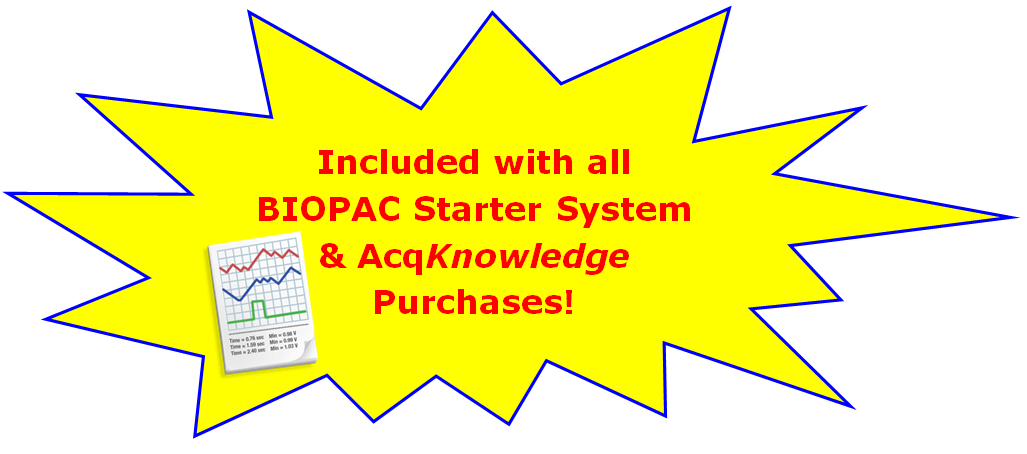

Stay Connected