During recording, the video capture window is capable of displaying all camera views at once in a stacked display. The included multiplexer allows the user to toggle between cameras, or cycle through all views. This allows the researcher to focus on a particular camera view during recording when necessary, and then easily revert back to the stacked camera view.
CAMSYS Components
Camera Systems work with AcqKnowledge Version 4.1 or above, Windows OS only.
See detailed specifications in the Specifications PDF linked at the top of this page.
- 4 or 8 x Cameras
- High Speed Color Quad Multiplexer* for Camera System
- USB A/D Converter
- Power Supply for Cameras and Multiplexer
- 4 or 8 Tripod stands (1-2 meter range)
- 4 or 8 x 19″ black gooseneck adapters for tripod stands
- RCA male to BNC male cable
- OUT103 LED video sync cable (create a light flash to synchronize with a video camera)
- Power Splitter (1 female to 4 male 5.5 mm x 2.1 mm)
- Power Splitter (1 female to 2 male 5.5 mm x 2.1 mm)
* Multiplexer does not support audio, but the A/D Converter may be used to capture line level RCA stereo audio input; users will need to choose how to record that audio (e.g., omnidirectional microphone, mixing board, etc.) to connect to the audio line level inputs.
Upgrade available
Turn a 4-camera system into an 8-camera system with the CAMSYSUPG Upgrade Pack:
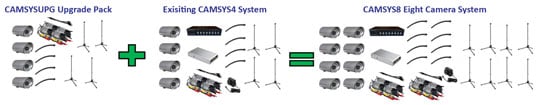
Part #: CAMSYS4, CAMSYS8






Stay Connected