BSL PRO software includes two EDA/GSR presets:
- Electrodermal Activity (EDA/GSR), 0 – 35 Hz; requires calibration—see BSL Hardware Guide (under the Help menu or online) for details
- Electrodermal Activity (EDA/GSR) Change; no calibration required
See the BSL Hardware Guide (under the Help menu or online) for details on how to verify the Gain setting of the SS3LA.
*Skin resistance setup: Use an Expression calculation channel to take the reciprocal of conductance and then apply proper scaling. See the Software Guide (under the Help menu or online) for setup details.
Usage Recommendations
There must be good electrical connections between the skin and the electrodes for EDA/GSR to work properly. When using GEL101 isotonic gel it is important that the gel has a chance to be absorbed and make good contact before recording begins. Accordingly:
-
Apply GEL101 to the skin at the point of electrode contact and rub it in.
-
Fill the SS3LA electrode cavity with GEL101.
-
Attach the SS3LA electrode to the subject.
-
Wait 5 minutes (minimum) before starting to record data.
See the SS57LA EDA Lead for a disposable electrode option.
EDA “Electrodermal Activity” is also known as GSR “Galvanic Skin Response.” Use BIOPAC Electrodermal Activity (EDA) equipment to record Galvanic Skin Response (GSR) Data.
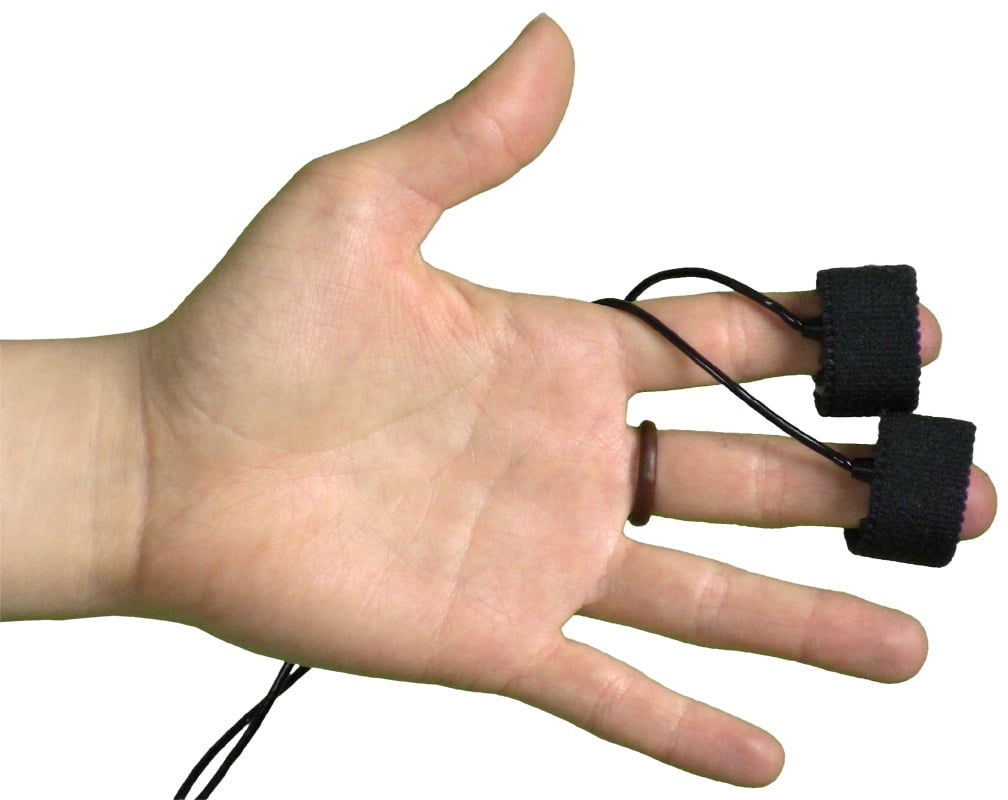


Stay Connected