Perform tightly synchronized capture between measured physiological data and associated video data
Media functionality allows users to capture and playback video and synchronize it with physiological information from an MP device. The key functionality is the strong link between the video and data cursor when physiological data graphs and associated video are reviewed in post-acquisition mode; changing the selection in the graph window will automatically jump the video to the time corresponding to the cursor position in the physiological data graph. The reverse connection is also in place where scrolling through the video will move the data cursor to the corresponding point in the physiological data graph.
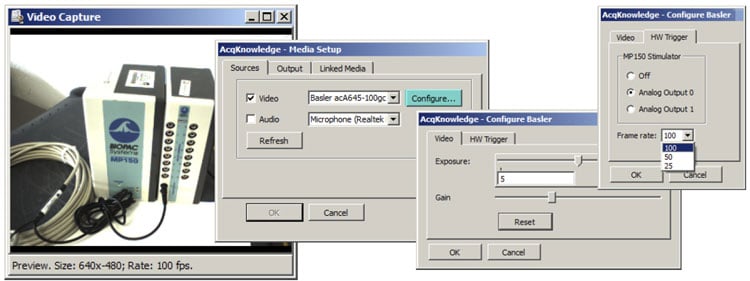
AcqKnowledge 4.3.1 and above automatically recognizes the HFR camera and simplifies setup for tight synchronization
The data streams from the video digitizer and the MP unit are automatically synchronized. In this manner—there is no requirement that the user create a visible synchronization marker to align physiological data with video. The combined CAM-HFR-A and AcqKnowledge System is very simple to use!
The video capture field is a function of the lens placed on the high-speed camera. CAM-HFR-A includes a high-quality Navitar lens, suitable for nearly all sports science and exercise physiology applications. The provided C-mount lens will permit a 1.8 meter high x 2.4 meter wide field of view at a camera distance of 2.5 meters. To perform close-up videos of heads, hands or feet, simply pull the camera in towards the subject. To capture movement of many subjects at once, just pull the camera away from the subjects. For other measurements, as when videoing a distant subject or performing an extreme close-up, simply switch out the provided lens for the appropriate C-mount lens.
The camera iris control can be adjusted to accommodate a range of ambient lighting conditions. Furthermore, the camera exposure time can be controlled from the AcqKnowledge software to allow for the sharpest imaging possible under fast subject movement conditions. When using short exposure times, video frames will hold very crisp images to allow for precise identification of subject position as a function of simultaneously collected physiological data.
System Components
This camera system includes a high frame rate GigE camera with 6 mm lens, GigE Network Interface card, standard tripod (54″), mini-tripod (6.25″), and power & cables to complete setup. Requires Windows-based computer and AcqKnowledge 4.3.1 or above for Windows to support GigE camera; does not require auxillary synchronization methods.
System Requirements
Computer
Core i7 Quad-core or Xeon E3/E5 processor with high performance disk system with greater than 125MB/sec sequential write speed. RAID0/RAID10 with enterprise grade RAID edition hard disks or Non-RAID 10K rpm like VelociRaptor® or faster, such as Seagate Cheetah at 15k rpm; Windows AcqKnowledge 4.3.1 or above; provided GigE Network Interface Card (use the provided card to insure stable 100 FPS frame rate).
Mimimum: Core 2 Duo processor, 2.13 GHz; 4 GB DDR2 memory; SAS/SATA III, 6 GB/s, 7200 RPM > 90 MB/s sequential write speed; Windows AcqKnowledge 4.3.1 or above; provided GigE Network Interface Card (use the provided card to insure stable 100 FPS frame rate).
Trigger (optional setup)
CAM-HFR-A is mains powered equipment. If there are no electrical connections to the subject (e.g., physiological recordings only from BioNomadix or other wireless system), a CBL122 adapter may be used for the triggering cable to an MP160 Research System. If wired biopotentials are being recorded from a subject (e.g., ECG100C, TSD123, etc.), an OUTISO should be used with the HLT100C in an MP Research System for the triggering cable.
Product Family
Product Type
Precise exposure control
Exposure times as short as 1 ms, running at 100 frames per second
Incorporates automatic synchronizing
No external synch marker required
Tightly synch data & video
Synchronize physiological data and video data within 1 video frame (10 ms)





Stay Connected