CAM-HFR-A Drivers
Description
High-Frame Rate Camera System Drivers
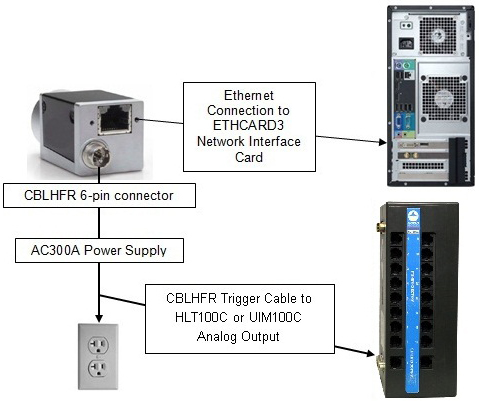 Check System Requirements
Check System Requirements
To avoid frame rate degradation and lost frames, operate camera under the following system requirements:
Recommended Minimum
Core 2 Quad processor, 2.40 GHz Core 2 Duo processor, 2.13 GHz
8 GB DDR2 memory, dedicated card for video capture 4 GB DDR2 memory
SATA III hard drive, 6 GB rate, 7200 RPM, > 50 MP/s write rate SATA II hard drive, 3 GB rate, 7200 RPM, > 50 MP/s write rate shared with system
• Windows AcqKnowledge 4.3.1 or above is required for high frame rate camera support.
• To insure stable 100 fps frame rate, use the provided GigE Network Interface Card.
Download and Install the Camera Drivers
- Download CAM-HFR-A Drivers below(CAM-drivers.zip ~45 MB) ; login if prompted.
- Save and extract the zipped file to “Downloads” folder or Desktop.
- To begin driver installation, right-click the “SetupBaslerDSGigE.exe” icon and choose the “Run as Administrator” option.
- Follow the installation prompts.
- For camera hardware setup, refer to the instructional CAM-HFR-A Setup Guide (Doc80) in the “CAM-drivers” folder.
WHAT'S NEW
Biology research covers a wide variety of studies all aiming to understand living organisms...
Stay Connected