A control panel in the BSL PRO software allows for precise control of the number of pulses (select 1-254 or continuous), pulse width and pulse repetition (frequency). Pulse width and repetition can be changed “on the fly.” The stimulator can be set to start with the recording or manually at any time. Parameter limits can be established and Event markers can be activated to indicate when a change in pulse output occurs.
The stimulator can be used for the following physiological measurement protocols:
- Twitch sub-threshold
- Twitch threshold
- Maximum twitch responses
- Single twitch, summation
- Tetanic contraction
- Muscle tension/length versus force
-
Fatigue
-
Nerve conduction velocity
Stimulation electrodes:
- HSTM01 Human-safe Handheld Stimulation Electrode
- ELSTM2 Needle Electrode
Stimulation cables:
- Nerve chamber cables: BSLCBL1A, BSLCBL2A, BSLCBL3A, and BSLCBL4B
- Clip cables: BSLCBL7, BSLCBL11, and BSLCBL12
WARNING
Like all stimulating devices, the BSLSTM stimulator can be dangerous–please follow all stimulation safety guidelines!When powering ON the BSLSTM stimulator and/or the MP36/35 unit, follow this procedure for maximum safety
- Connect the Trigger and Reference Output cables from the BSLSTM to the MP36/35 unit.
- Turn the MP36/35 unit ON.
- Launch the BSL PRO Software.
- Click on the MP36/35 menu and select Output Control > Stimulator.
- Turn the Level knob on the BSLSTM to 0 volts (fully counter-clockwise).
- Flip the BSLSTM Power switch ON.
- Attach the Output from the BSLSTM to the subject.
- Turn the Level knob to the desired initial output level.
- Click on the “START” button in the BSL PRO software to start acquiring data — Preferences may be set to start stimulation with start of acquisition or with the switch in the Stimulator output Control window.
- Incrementally adjust the Level for the desired Output.
- When you have completed recording and taken the required measurements, turn the Level back to 0 volts.
Part #: BSLSTMB, BSLSTMA



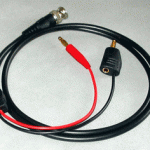




Stay Connected