BSL – Switch Hardware (MP36-MP35-MP30)
Type of Download
HardwareDescription
For BSL 3.7.2 or BSL 3.7.3 under Windows XP or Vista
This utility will allow users to easily switch between multiple Biopac Student Lab hardware options (MP36, MP35, or MP30) on a single computer.
The utility requires that each hardware unit (MP36, MP35, or MP30) that might be selected has been installed, connected, and recognized by the Biopac Student Lab application once.
- To install for mutiple hardware options on a single computer, install Biopac Student Lab and connect hardware A, then repeat Installation and select “Update Hardware” for hardware B (and repeat again as necessary).
AFTER each hardware unit is installed and recognized once, this utility makes switching easy.
Download and use this utility:
-
Download “BSL Switch Hardware.zip.”
-
Unzip the folder to extract MP36 Hardware.reg, MP35 Hardware.reg and MP30 Hardware.reg.
-
Before launching the BSL application, double-click the desired hardware icon to change the registry settings.
-
Click “Yes” and then “OK” when prompted:
If running under Windows 98 or 2000, please contact BIOPAC for a solution.
Associated Products
- Upgrade to MP36A System
- Biopac Student Lab Basic Systems
- Biopac Student Lab Biology Systems
- Biopac Student Lab Biomed Engineering Systems
- Biopac Student Lab Advanced Systems
- Biopac Student Lab Animal Systems
- Biopac Student Lab Human Physiology Systems
- Biopac Student Lab Pharmacology Systems
- Biopac Student Lab Psychophysiology Systems
- Biopac Student Lab Ultimate Systems
WHAT'S NEW
With the anticipation of the 2024 Olympics, there has been lots of recent research on athletic...
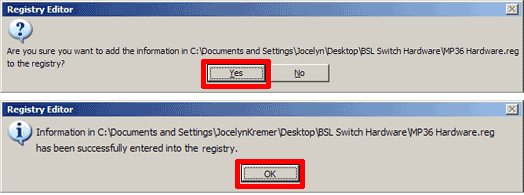
Stay Connected