Using AcqKnowledge for Recording & Analyzing Physiological Data | Tips and Tricks
Date
Thursday, August 24, 2017
Location
On Demand Playback
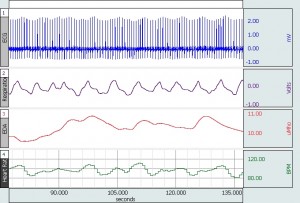
This webinar focuses on AcqKnowledge and examines features that can save time and make data acquisition and analysis a little easier. Frazer Findlay walks through all aspects of the user interface, set up, recording, and analyzing data, with a major focus on the display controls that allow you to set up the screen to view the data just the way you want. The event marking system is reviewed, including how measurements can be taken around event marks that were entered during and after data acquisition. Measurement tools are also covered, including both manual measurements and automatic measurements using Find Cycle Peak detector and using some of the automated analysis routines. Finally, User Preferences are covered, including customization options for menus, measurements, and hardware selection. If you are new to AcqKnowledge, you will expedite the learning process and quickly become an expert user. If you’re a long-time user, you will probably see features that you have previously ignored or been unaware existed. AcqKnowledge is a very powerful tool and there are many features that can save time and make life easier. Most users will learn a new trick or two by attending this webinar. Related Webinars: | Complete Form to Watch Webinar! |
For more information about BIOPAC events, check the BIOPAC Events Calendar or email support@biopac.com.
Stay Connected