Scripting
Take AcqKnowledge to the next level by adding BIOPAC Basic Scripting
Create standardized procedures
Control of the display and AcqKnowledge functions
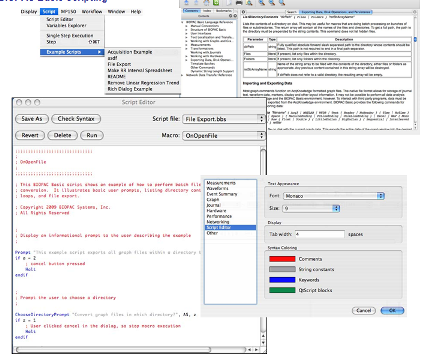
Take AcqKnowledge to the next level by adding BIOPAC Basic Scripting
Significantly reduce analysis time and improve consistency with standardized automated procedures!
Customize – Acquisition setup and analysis
Automate – Schedule acquisitions and perform batched analysis
Simplify – Add dialogs and prompts to assist users
Expedite – Reduce analysis time and publish faster
Quality – Improve results with greater consistency
Click to review Script Tutorials & Downloads.
Try scripting tools in the free AcqKnowledge Demo
See More...Hardware Packages | Scripting
Hardware Bundles are complete solutions for the specified application. Choose your preferred platform and bundle, then click "Request Pricing" to request an estimate, add/remove items, or complete purchase. If you have questions about specific items, click through to the product web page for details and specifications, or contact your Local Sales contact.
Wired
-
MP160 System with BIOPAC Basic Scripting License
Wired | Scripting
MP160 with AcqKnowledge plus BIOPAC Basic scripting license
MP160 System with BIOPAC Basic Scripting License
- 1 x MP160 Systems with Scripting
Wireless
-
BioNomadix Logger with ECG, EDA, PPG, and Respiration
Wireless | Scripting
BioNomadix Logger with 2 transmitters (BN-PPGED-T + BN-RSPEC-T), transducers, leads & electrodes for wireless PPG, EDA, Respiration & ECG, Impedance Checker
-
MP160 System with BIOPAC Basic Scripting License
Wireless | Scripting
MP160 with AcqKnowledge plus BIOPAC Basic scripting license
-
BioHarness plus BIOPAC Scripting License
Wireless | Scripting
Live or logged physiology data plus AcqKnowledge licensed for scripting—automate custom routines & SOP
-
BIOPAC Scripting License
Wireless | Scripting
AcqKnowledge BIOPAC Basic Scripting License
-
B-Alert X10 Wireless EEG plus AcqKnowledge with Scripting
Wireless | Scripting
X10 Wireless EEG (9 CH) and ECG plus AcqKnowledge licensed for scripting—automate custom routines & SOP
BioNomadix Logger with ECG, EDA, PPG, and Respiration
- 1 x BioNomadix Wireless Wearable Physiology Logger
- 1 x Wireless Pulse Transducers - BioNomadix
- 1 x Electrode Leads - BioNomadix Wireless
- 1 x EDA Electrodes
- 1 x Electrode Gel, Isotonic, 114 g
- 1 x Respiration Transducer - Wireless BioNomadix or Smart Amp
- 1 x Electrode Leads - BioNomadix Wireless
- 1 x Disposable Long-term Electrodes
- 1 x Abrasive Pads 10/pk
- 1 x Electrode Gels
- 1 x Electrode Impedance Checker
MP160 System with BIOPAC Basic Scripting License
- 1 x MP160 Systems with Scripting
BioHarness plus BIOPAC Scripting License
- 1 x BioHarness Telemetry & Logging Systems
- 1 x Basic Scripting Licenses
BIOPAC Scripting License
- 1 x Basic Scripting Licenses
B-Alert X10 Wireless EEG plus AcqKnowledge with Scripting
- 1 x Basic Scripting Licenses
- 1 x Unknown Product (Array)
MRI
-
MP160 System with BIOPAC Basic Scripting License
MRI | Scripting
MP160 with AcqKnowledge plus BIOPAC Basic scripting license
MP160 System with BIOPAC Basic Scripting License
- 1 x MP160 Systems with Scripting
Animal
-
Stellar | AcqKnowledge Intuitive Animal Scheduler License
Animal | Scripting
Schedule, Record, and Analyze Stellar Telemetry Data with AcqKnowledge
-
MP160 System with BIOPAC Basic Scripting License
Animal | Scripting
MP160 with AcqKnowledge plus BIOPAC Basic scripting license
Stellar | AcqKnowledge Intuitive Animal Scheduler License
- 1 x Unknown Product (Array)
MP160 System with BIOPAC Basic Scripting License
- 1 x MP160 Systems with Scripting
Details
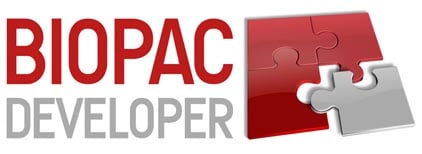
Use BIOPAC Basic Scripting to customize the display and simplify the user interface. Labs repeat the same procedure many times across multiple subjects and with the use of scripting it is possible to consolidate many tasks into one automated routine that eliminates the potential for error. This provides greater standardization and consistency while improving the quality of data. Guarantee reproducibility every time with a Basic Script, no matter who is controlling the experiment.
Basic Scripting not only allows control of the display and AcqKnowledge functions, it also allows the addition of customized messages and prompts. Create a standardized procedure and document it within a Basic Script. Customized instructions popup to inform the user when they have to perform a task, or when something is taking place. Scripts are extremely useful for automating and guiding the calibration process. Add automated prompts and instructions to simplify the protocol and provide additional guidance.
Eliminate repetitive tasks and free up time for further analysis with the use of a Basic Script. AcqKnowledge is amazingly powerful and has a wide range of tools for filtering, transforming, measuring and analyzing the data, but performing the same task on every single file becomes very tedious. Use a script to eliminate repetitive and monotonous tasks that lead to errors and short cuts. Increased consistency and reproducibility will improve the quality of data generated from each experiment.
Create fully automated analysis routines and combine several complex tasks into one simple script. BIOPAC Basic Scripting is used to create all of the AcqKnowledge analysis routines, which allows the user to customize and expand them further. The AcqKnowledge analysis routines provide useful building blocks for creating further analysis routines.
Scripts are easily created within AcqKnowledge and do not require programming experience, but a familiarity with scripting will certainly help. The commands are documented in the online reference library and example scripts assist in the learning and development process. A support pack is also available that provides access to programmer support.
Script Downloads with Demo Screencasts
- Scripts are easily created within AcqKnowledge and can be added to AcqKnowledge Menus for easy implementation.
- Create scripts to increase productivity and conformity.
- Access routines scripted for AcqKnowledge Analysis Automation – ECG Classifier, Ensemble Average, Heart Rate Variability…dozens of powerful scripts can be used as is to mimic AcqKnowledge or modified from a particular protocol.
- BIOPAC Basic Scripting commands are documented in the online reference library and example Script Downloads assist in the learning and development process. Over 40 script downloads are available to be used for learning or as building blocks for basic display issues (create prompts, show/hide data), specific signal operations (fNIR channel analysis), and advanced analysis (HRV Metabolic analysis).
- Modify scripts for use on computers with an AcqKnowledge Scripting license.
Batch Processing
Use the Batch Acquisition feature to configure advanced experimental setups and acquire data from a sequence of templates. Each template in the Batch may have different acquisition settings, channel configurations, and stimulator setups. Use a BIOPAC Basic Scripting License to fully customize batch processing—see Script 36 online for sample batch directory files and BIOPAC Basic Script.
Automator—visual scripting environment for Mac OS X
Over 40 actions have been written to allow AcqKnowledge to be controlled from Automator workflows. Using these actions, workflows can be constructed to perform sequences of transformations, automating post-acquisition analysis, performing experimental protocols, and other repetitive operations. Use the “Workflow” menu to create, edit, and execute workflows directly from within AcqKnowledge.
BIOPAC offers a variety of developer tools that can be purchased individually or in bundled packages—Scripting, Network Data Transfer, Hardware API, Software API—get all four with the Enterprise Bundle!
Scripting Product Options
MP160 System plus Developer Bundle – Win only – MP160WSW-ENT
MP160 System plus Scripting – Win – MP160WSW-BAS
MP160 System plus Scripting – Mac – MP150WS-BAS
MP36R 4-Channel Systems
AcqKnowledge plus Scripting, NDT, BHAPI, ACKAPI – ACK100W-ENT
BIOPAC Basic Scripting License for AcqKnowledge – Win – ACK100W-BAS
BIOPAC Basic Scripting License for AcqKnowledge – Mac – ACK100M-BAS
Advanced Features Spotlight

Script - Copy markers from channel to channel
The BIOPAC Basic Script "CopyMarkers" can be used to automate the process of copying markers from one channel to another; both channels have to be More...

Script - ID codes for Event Markers
The attached document contains a table with event id codes that can be referenced when using BIOPAC Basic Scripting to write scripts using the Find More...
Stay Connected