COBI fNIR Imager software
Type of Download
SoftwareDescription
Cognitive Optical Brain Imaging (COBI) Studio is a hardware integrated software platform designed for functional Near Infrared (fNIR) Spectroscopy imaging systems.
If COBI 1.3.x.x series is already installed, the easiest way to update is to use the COBI Update from Web utility (Windows Start menu > Programs > COBI > Update from Web) and follow the prompts to install any available updates.
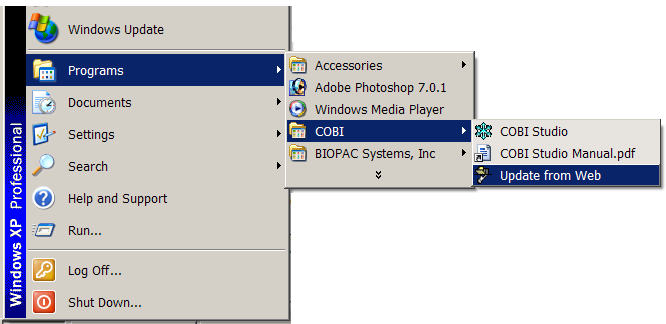
If an older version of COBI is being used to control the fNIR imager, contact support@biopac.com to request a download link.
Summary of improvements in this maintenance update to COBI Studio v1.3.0.19
- New Experiment Wizard: Auto-initialize option with last confirmed entries of all mandatory fields and description
- New Experiment Wizard: Check mandatory field string entries for valid characters
- Restart during baselining operation is handled (for all adapters)
- Update main window icon for dpi compatibility settings
- Keyboard accelerators are now available for use
Ctrl + N -> New experiment wizard
Ctrl + C -> start Current device
Ctrl + Q -> stop/Quit current device
Ctrl + B -> start Baseline (and will start recording automatically with default settings)
Ctrl + R -> start Record (if baseline is set)
Ctrl + S -> view device Settings
Ctrl + L -> Layout editor
Ctrl + O -> layout Operations
Ctrl + V -> View data folder
Ctrl + D -> select Device
Ctrl + G -> toggle Grid lines in graphs
Ctrl + M -> toggle Marker display in graphs
0 -> manual marker 10
1-9 -> manual marker 1-9
Stay Connected