Visual presentation system triggering the MP150/100
Trigger information can be sent to the MP150/100 from a visual presentation system such as SuperLab, E-prime, DirectRT, MediaLab, Inquisit, and Presentation using the STP100C Isolated Digital Interface module. The event trigger information coming from the visual presentation information is saved using the digital channels of the MP system. To externally trigger the MP150/100 from the presentation system, a JUMP100 Jumper Connector cable is also required.
- From the visual presentation system: Set the digital line that will send the trigger and assign it to a digital line (8-15) of the MP system.
- From the UIM100C of the MP150/100 System: Connect the JUMP100 between the appropriate digital I/O line on the rear of the UIM100C and the TRIG connector.
- Screws to hold down the JUMP100 are found on the side strip of the UIM100
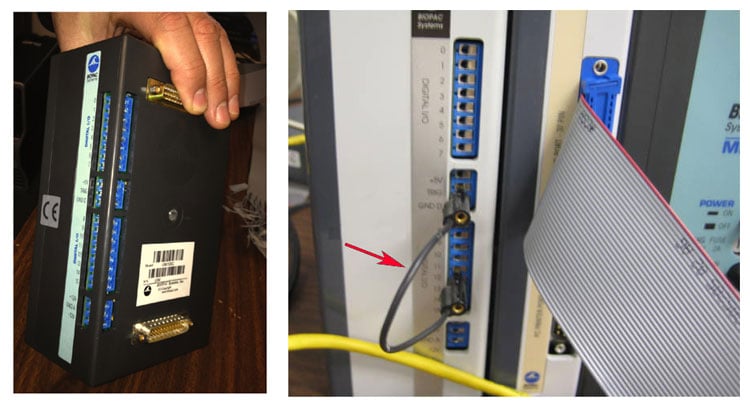
- From the AcqKnowledge software:
- Set to record the information on the respective digital I/O line and the external trigger option must be turned on.
- Select Setup channels from the MP menu.
- Select Digital from the Setup channels dialog and turn on the correct digital channel (check Acquire and Plot), then exit the dialog.
- Select Setup Triggering from the MP100/150 menu.
- Select Source External From the Setup Triggering dialog and set the appropriate trigger edge.
- Click Start.
-
-
- The system will wait to receive a trigger from the visual presentation system. A small “T” on the right-hand side of the Start button indicates that the system is waiting for a trigger.
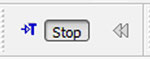
- The system will wait to receive a trigger from the visual presentation system. A small “T” on the right-hand side of the Start button indicates that the system is waiting for a trigger.
-
Associated Applications
WHAT'S NEW
Speech and communication are integral parts of human relationships and development As such,...
Stay Connected