AcqKnowledge 5 Demo
AcqKnowledge® 5 Demo
AcqKnowledge Demo software introduces you to the power of AcqKnowledge 5 data acquisition and analysis software, and includes a wide variety of prerecorded sample data files for simulating live recordings. AcqKnowledge is a proven research tool with thousands of citations…download the demo and see how it can help you measure physiology and get meaningful results!
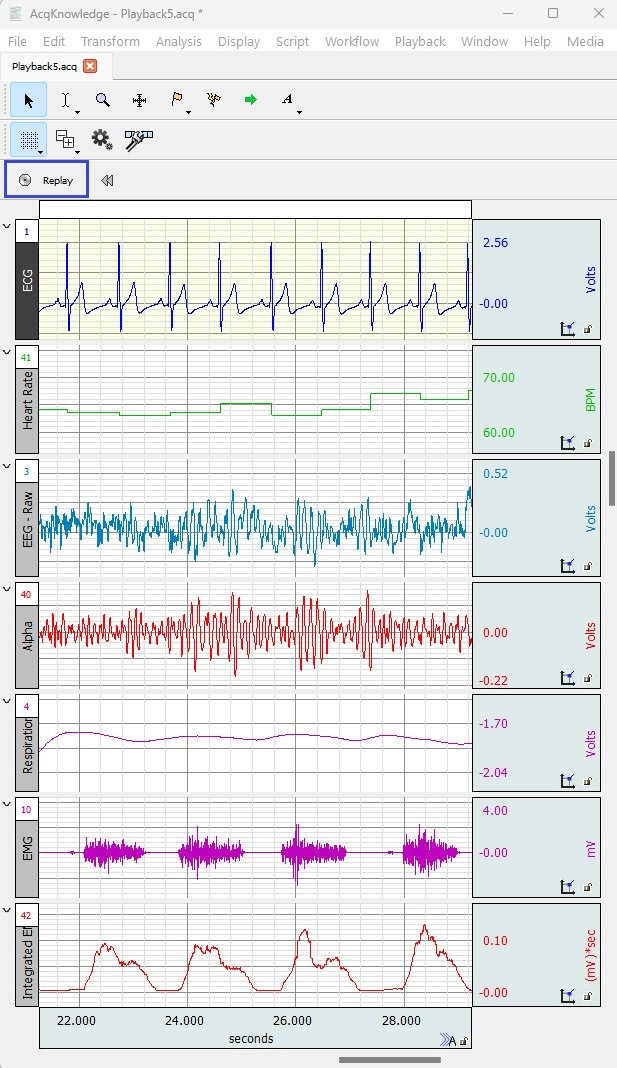 AcqKnowledge Demo software effectively simulates physiological data recording from a variety of systems and transducers and performs most full-feature functions. Sample data files include examples recorded using MP Research Systems, BioHarness, Epoch, and Stellar systems, from a variety of human and animal subjects.
AcqKnowledge Demo software effectively simulates physiological data recording from a variety of systems and transducers and performs most full-feature functions. Sample data files include examples recorded using MP Research Systems, BioHarness, Epoch, and Stellar systems, from a variety of human and animal subjects.
The functional and informative Demo software highlights the main features of AcqKnowledge software using the included sample data files. You’ll examine specific sections, take readings, and perform analysis.
Over 50 sample data files are included for: ECG data, EDA data, EEG data, EMG data, respiration data, and more. For use with the Automated Analysis Routines—Cardiac Output 1, EDA Events, RER, Cardiac Output 2, Noninvasive Blood Pressure, Impedance Cardiography, and more.
Sample data files and pre-configured graph templates can be accessed via the AcqKnowledge Demo’s clear Startup Wizard interface.
Sample files are also included to demo Licensed Features:
Basic Scripting, Baroreflex Sensitivity (BRS) Analysis, Pressure-Volume (P/V) Loops, and Vibromyography (VMG) Analysis.
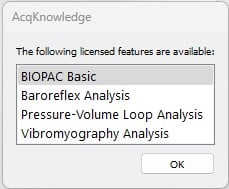
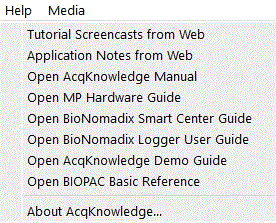
The Demo installs support documents and Help menu links.
Demo Downloads
Installation Instructions
- Download a self-extracting demo installer for the select OS from the Associated Files link below; login required.
- Double-click the downloaded demo installer to begin installation.
- A Wizard will guide you through installation.
- Launch the AcqKnowledge 5 Demo by clicking the desktop icon or choosing “AcqKnowledge 5 Demo” from the Start > Programs menu.
- Demo does not support saving files, opening non-demo files, printing, batch processes.
- Do not attempt to launch the demo application by double-clicking a sample file icon; the program will crash.
- Sample data files are installed to C:Documents and Settings > All Users > BIOPAC Systems, Inc > AcqKnowledge 5 Demo > Sample Data
Additional AcqKnowledge overviews
- Webinars—dozens of on-demand training sessions with BIOPAC experts
- AcqKnowledge Video Tutorials—with software overviews and automated analysis walk-throughs.
- BIOPAC Basic Scripts—with FREE script downloads and video overviews! Make your data analysis easier and more efficient with BIOPAC Basic Scripting!
Stay Connected