Missing Lessons in Startup Wizard | Biopac Student Lab
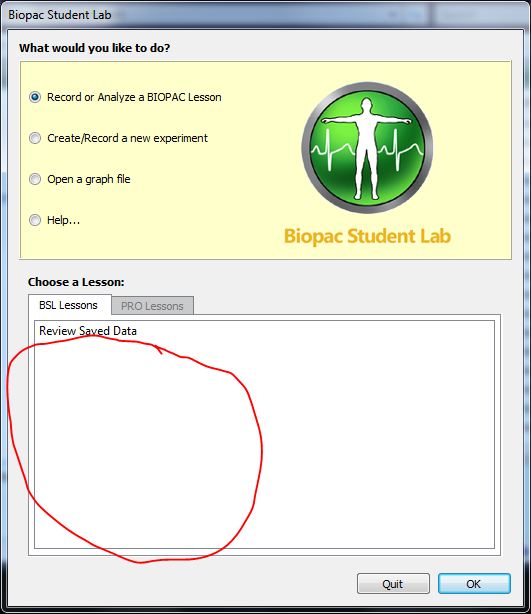 If the Biopac Student Lab Startup Wizard window does not list lessons in the “Choose a Lesson” window, and if the software did NOT generate an error message indicating that it could not find any hardware, the issue is probably just a setting in the software.
If the Biopac Student Lab Startup Wizard window does not list lessons in the “Choose a Lesson” window, and if the software did NOT generate an error message indicating that it could not find any hardware, the issue is probably just a setting in the software.
That is, the lessons are not displayed because they cannot be performed without hardware, and the software is configured not to look for hardware.
To reconfigure the software and make sure that it looks for hardware:
1. Choose “Create/Record a new experiment” and click “OK.”
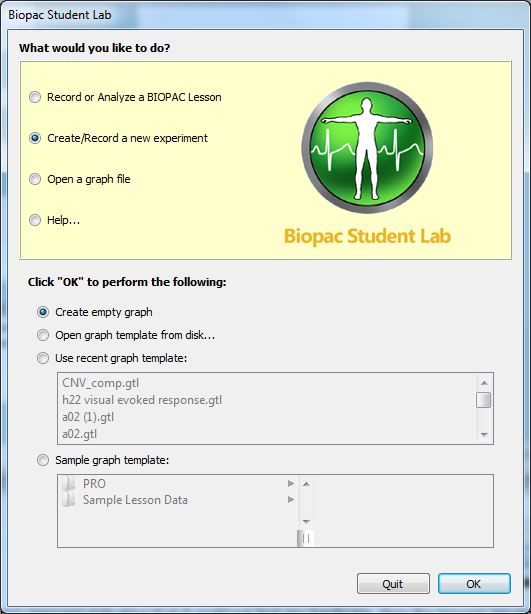
2. Open the ‘Preferences’ dialog:
Windows users: In the graph window, click the top ‘Display’ menu and select ‘Preferences…’
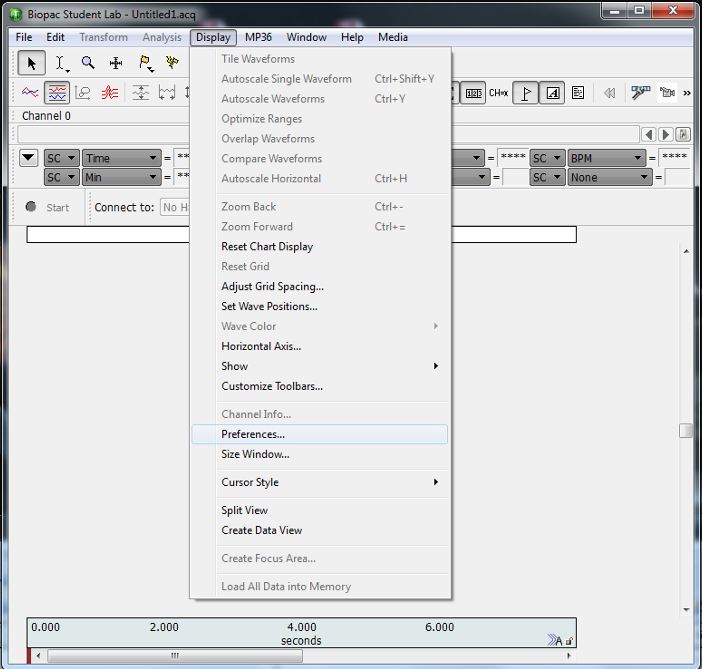
macOS users: Click the ‘Biopac Student Lab’ menu and select ‘Preferences…’
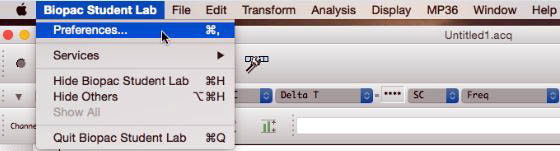 3. Select “Hardware” in the pane on the left and disable (uncheck) “Always work with no data acquisition hardware connected.”
3. Select “Hardware” in the pane on the left and disable (uncheck) “Always work with no data acquisition hardware connected.”
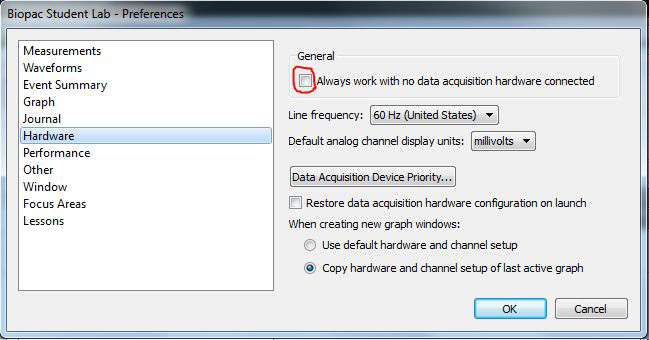
4. Click “OK.”
5. Restart the Biopac Student Lab software.
Once the software is re-started, either the lessons will be displayed or you will receive an error message indicating that no hardware could be found.
If no hardware is found, check to make sure that the USB cable is securely attached to the MP device and to the computer. If so, watch the status lights on the MP36 or MP35 as you turn the power off and then on again. The “Power” light should turn on and remain steady. The “Busy” light should turn on briefly, turn off, and then turn back on for around 30 seconds. After the busy light turns off for the second time, try to launch Biopac Student Lab again. If the status lights do not behave as expected, see the BSL 4 Driver Troubleshooting Guide for more assistance.
Stay Connected