Data export to spreadsheet
It is extremely rare for there to be a good reason to export all data to a spreadsheet because spreadsheet programs are not designed for the analysis of the types of data normally recorded by BIOPAC systems. Typically, users will want to process data and extract particular statistics into a spreadsheet.
For those rare occasions when all data is to be exported:
- Choose “File > Save As…”
- In the dialog box that is generated, change the “Save as type” to spreadsheet
- Click “Save”
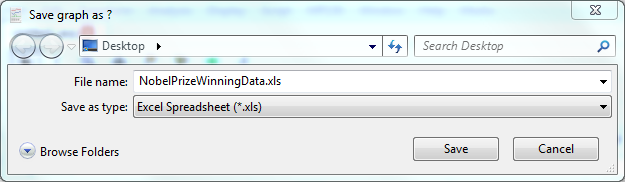
This mechanism is limited to an older Excel file specification, preventing the saving of more than 65535 rows of data. This means every channel to be saved must have fewer than that many sample points.
A more typical application would be, for instance, to extract the average heart rate for the thirty seconds following each stimulus presentation. For any such processing where statistics are to be pulled from segments of the data matching some particular criteria, “Analysis > Find Cycle” provides the tools necessary for extracting these statistics automatically.
The BIOPAC website has several “Find Cycle” tutorial videos that demonstrate the use of “Find Cycle” —the key to using that tool in this context is to first set up some relevant measurements, such as:
and then under the Find Cycle “Output” tab, indicate that these values should be sent to a spreadsheet:
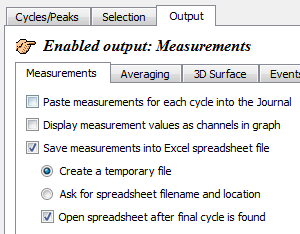
last modified 01-19-2015
Stay Connected