B-Alert “Use B-Alert Definition File” generates error
B-Alert in AcqKnowledge 4.4.1 and earlier: Attempting to record data after disabling the “Use B-Alert Definition File” option generates an “acquisition cannot continue” error message.
- Note that this issue is common only to AcqKnowledge versions 4.4.1 and earlier.
This issue can occur under the following circumstances:
- Launch AcqKnowledge and create a B-Alert graph.
- Select B-Alert > Set Up Data Acquisition > Length/Rate and verify that a definition file has been assigned.
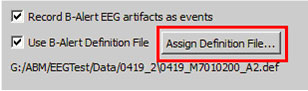
- Uncheck the “Use B-Alert Definition File” box and close the acquisition setup dialog.
- A “Brain state definition file is required for one of the selected channels” message appears. Dismiss this dialog by clicking OK.
- Click the Start button.
- A second message appears: “There is an error with calculation channel C0. The acquisition cannot continue.”
This error occurs because when a definition file is assigned, calculation channels C0-C7 are automatically enabled to accommodate the Brain State Gauge data. If the “Use B-Alert definition file” is subsequently disabled, these calculation channels remain active even though the definition file is no longer being referenced. If this issue occurs, the following work-arounds are available:
A. Enable the “Use B-Alert Definition File” option and rerun the acquisition.
B. If the definition file is not to be used, disable calculation channels C0-C7 prior to recording:
- Select B-Alert > Set Up Data Acquisition > Channels and click the “Calculation” tab.
- Uncheck the “Acquire” box for channels C0-C7 and rerun the acquisition.
Stay Connected