280 – ETHUSB Communication – Mac OS X 10.7 or above
The following is a brief overview of the steps to verify that the USBETH is installed correctly—for more detailed instructions, see the PDF.
Depending on when ETHUSB was purchased, it may have chip AX8872, AX88772A, or AX88772B. BIOPAC is currently shipping ETHUSB with AX88772B. A different adapter or newer ETHUSB may be required for users with chip AX8872 or AX88772A; ASIX has a different page for A but that page doesn’t have a driver released since macOS 11 was released.
ASIX Driver
1. Download the ASIX Driver that supports macOS 11 for the AX88772B chip (and may also support the AX88772A chip).
a) Follow this link to Version 1.2.0: https://www.asix.com.tw/en/product/USBEthernet/High-Speed_USB_Ethernet/AX88772B
b) Click “Download” or scroll down the page to “Download”
c) Expand the “Software & Tools” section to find
- You will have to override Apple security because ASIX hasn’t completed all certifications.
- The driver installer has multiple steps; see sample details here https://plugable.com/blogs/news/new-asix-driver-fixes-macos-11-big-sur-ethernet—chip(s) aren’t mentioned because ASIX uses the exact same driver installation instructions for several products.
3. Turn Wi-Fi OFF before launching AcqKnowledge.
- After AcqKnowledge has launched and the system has established communication with the MP160, Wi-Fi can be turned back and used during data collection.
4. If turning off Wi-Fi is insufficient, try the additional steps outlined below.
Additional Steps for Mac OS X 10.10.x – 10.11.x
- Make certain all previous steps were followed and the MP160/150 is connected to the ETHUSB Ethernet adapter.
- Disable all Ethernet and WiFi access. (Click the “gear” icon and choose “Make Service Inactive.” This allows the computer to locate the MP160/150 connected to the Ethernet adapter independently of other MP160s/150s on the network.)
- In Mac OS X 10.11.x, make sure a gateway address is present in the USB Ethernet “Router:” field. This is due to a known 10.11.x issue where IP traffic cannot be routed unless the network has a gateway. (Enter 169.254.0.1 into the “Router” field and click “Apply.”)
- Launch the AcqKnowledge software.
- If desired, re-enable the Ethernet and WiFi access.
- If the Ethernet is enabled, the above steps may need to be repeated each time AcqKnowledge is launched.
Work-arounds:
• Use a direct crossover cable connection from the MP160/150 to the computer Ethernet port.
• Establish communication via the local network without using the crossover cable or ETHUSB adapter
Additional steps for Mac OS X 10.8 – 10.9
- In section (2), the driver version will be listed as 1.4.0 if the 10.9 driver is installed.
- Add the following intermediate steps:
a) (2.5) Now the USB network interface must be added (10.9+). Open System Preferences > Network. Click on the “+” in the lower left to “Create a new service.
b) In the next dialog that appears, select the “USB Ethernet” interface and give it a default service name. “USB Ethernet” will now be available in the list in the main dialog.
c) (3.5) Unlike previous operating systems, when the cable is connected it will show up as functional with an MP160/150 when it has a yellow dot.
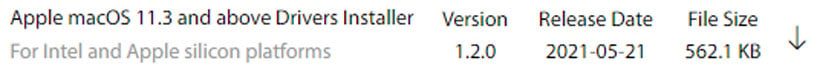
Stay Connected