BSL Current Release

BSL 4.1.6
- Supports the following data acquisition hardware
- MP36 or MP35 4-channel systems
- MP46 or MP45 2-channel systems
- MP41 “BSL Home” 1-channel system
Multi-media Lessons
- Full-color onscreen guides
- Embedded procedure videos & data samples ensure students collect good data
- Updated physiology introduction & lesson guides
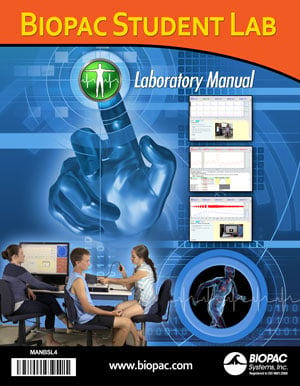 Integrated Data Reports
Integrated Data Reports
- Rich-text journals include formatting, editing and table tools with mathematical operations, formulas and functions
- Complete Data Reports in the software journal and then save or email mathematical operations, formulas and functions
Advanced Analysis Options
- Heart Rate Variability, Cycle Detector (Find Peak) updates, Histogram, etc.
- Enhanced event marker and preset options
Additional BSL 4.1 .x Features
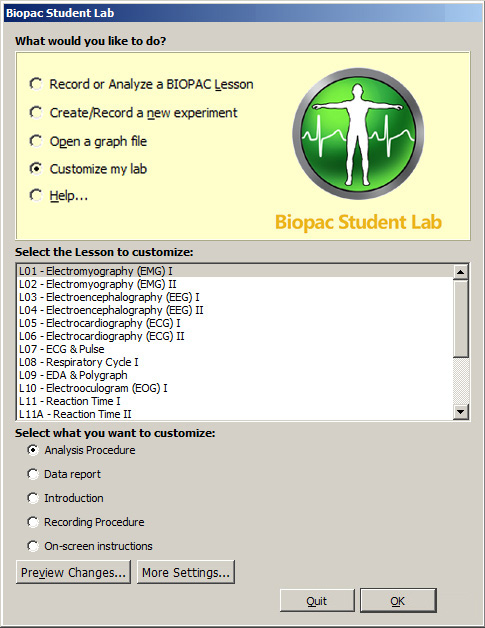
Retrieve Lab Data from Anywhere
Students can retrieve their lab data from any computer that is running the free BSL Analysis software and has internet access to Dropbox® file exchange service; all data files will be stored on the school’s network.
Added Analysis for BSL Lessons
Digital filters (IIR & FIR), Waveform Math, and other Transform functions previously available only in BSL PRO Analysis are now available in BSL Analysis for BSL Lessons.
New Reaction Time Lesson
Lesson 11A Reaction Time–Visual Stimulus: works with the new OUT4 Visual Stimulator/Controllable LED. Compare with results from Lesson 11 Reaction Time–Auditory Stimulus to examine reaction time differences between visual and auditory stimulus.
New Hardware Support
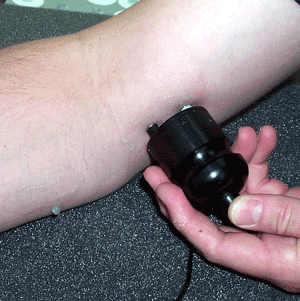 OUT4 Visual Stimulator/Controllable LED: The pulse output (Analog Out) controls the LED along with an intensity control.
OUT4 Visual Stimulator/Controllable LED: The pulse output (Analog Out) controls the LED along with an intensity control.- STMHUM Human-Safe Stimulator: This new stimulating electrode plugs directly into the Analog Out port of the MP36, eliminating the need for a separate stimulator device (BSLSTMB/A). Output control panel sets Volts and amplitude range up to 0-100 V.
- SS25LB Hand Dynamometer: Improved transducer with higher signal output, linearized response, and factory calibration.
BSL PRO updates
- Simplified user interface: The default graph windows contains minimal display options; Toolbar can be locked for consistent placement.
- New Setup Data Acquisition dialog combines Setup Channels and Setup Acquisition dialogs.
- Append mode recording boundaries can be clearly marked by a dark vertical line in each channel’s data region.
- Textual value display in channel graph region.
- BSL PRO Lesson write-ups are now embedded in the template file.
- Presets, by default, are set to check if the associated transducer is connected.
- Simplified Calibration: Single point calibration has been established for 50+ presets; single or two point calibration routines can be established for any preset, along with custom dialog text.
- Added Analysis Tools: Ensemble Average, Epoch Analysis, Focus Areas, Waterfall Plots, Correlation Coefficients, Digital input to stim events, Timer functionality, Rate Measurements, Split view toolbar button.
Curriculum Management System – optional add-on Licensed Feature
Instructors can now control all aspects of the lesson content including the on-screen instructions, introductions, recording and analysis procedures, lesson preferences and data reports. BSL PRO Lessons can be selectively distributed from the Master computer to all networked lab computers.
- Instructors can very easily customize lesson content.
- Changing on-screen HTML content (text, images and videos) is as easy as using a text editor.
- Custom analysis procedures and/or data reports can be saved with the students data file so they can be viewed at home using the free BSL Analysis software.
- Instructors can edit lesson content on their computer and then transfer changes to an assigned “Master” computer in the lab.
- Save the customized content on the Master lab computer and updates will automatically be applied on all connected computers with no need for administrator privileges, on the same or different platforms (i.e., Windows 8, Windows 7, Mac).
Request a Demo or Ask Your Local BIOPAC Rep for more info!
Stay Connected