Script 001 – Copy Markers
Version:
1.0Description

The BIOPAC Basic Script “CopyMarkers” can be used to automate the process of copying markers from one channel to another; both channels have to be of the same length and sample rate.
Launch AcqKnowledge 4.1.1 or above with Scripting activated, open the CopyMarkers.bbs file, then click “Run.” The script will copy all markers from one channel to another and monitor the copying process with “thermometers.”
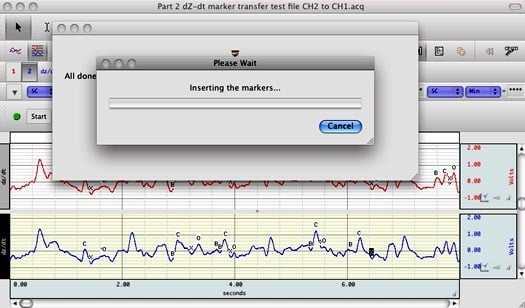
Associated Products
WHAT'S NEW
Biology research covers a wide variety of studies all aiming to understand living organisms...
Stay Connected