BSL PRO optimize range
The BSL MP30/35/36 unit has four isolated, human-safe universal biopotential/transducer amplifiers that are controlled by the BSLPRO software. When recording data, it is important to set the gain of the amplifier as high as possible without clipping it. If you are unsure what gain to use for your signal type, the ![]() . A green bar located at the right edge of the channel display identifies the vertical range.
. A green bar located at the right edge of the channel display identifies the vertical range.
If the signal is very small, relative to the display window, increase the gain so that the signal fills more of the channel display region. This will maximize the resolution of the signal relative to the input signal range of the A/D converter. The following screen shots show an ECG signal with the gain set to 1K, 5K, and 10K. By increasing the gain of the amplifier to 10K, the signal is using the full range of the A/D converter.
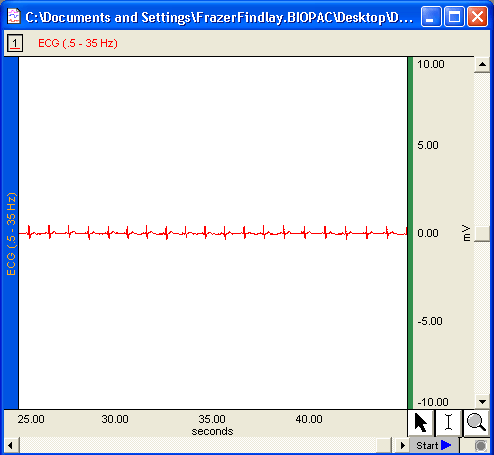
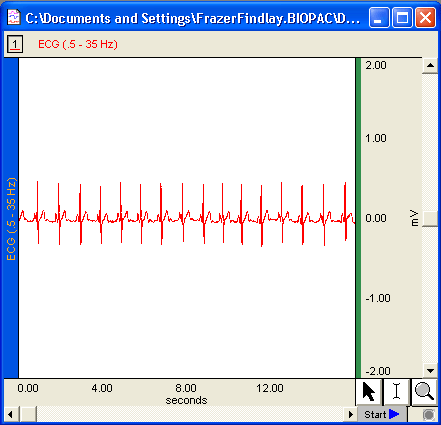
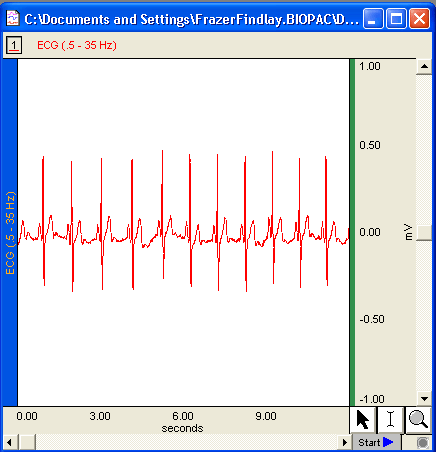
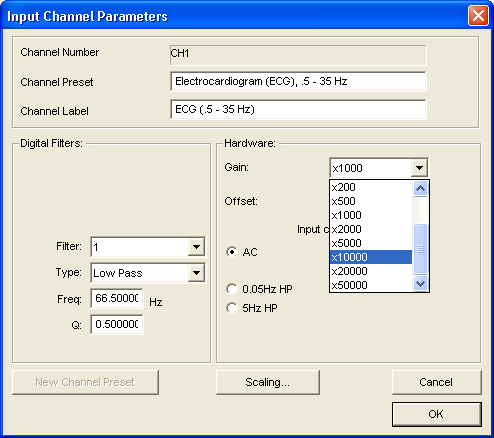
Stay Connected